welding problems
- parrotlady
- 3 Star Member

- Posts: 251
- Joined: Sun Aug 30, 2009 10:09 pm
- Location: Vancouver Island, BC. Canada
welding problems
Hi all,
I try not to post here until I have exhausted all options, but I offically have tried everything. I continuously have problems welding objects together and I just dont get why. I have attached a drawing that I am working on, and yes, it needs alot of work yet.. probably some things will have to be removed to make it cuttable, but the main thing I want to leave intact is the 2 dogs in the center (it is celtic, so yes, they are supposed to be dogs). I have tried making the circle smaller and welding the two "arcs" of the dogs to it, but half of it dissappears??! This keeps happening to me in other drawings too. I have tried the "break apart curve" and it still doesnt work. Also, if anyone has any suggestions on how to make this more cut friendly, I am open. The drawing doesnt have to be a replicate of this at all.
Thanks so much!
April
I try not to post here until I have exhausted all options, but I offically have tried everything. I continuously have problems welding objects together and I just dont get why. I have attached a drawing that I am working on, and yes, it needs alot of work yet.. probably some things will have to be removed to make it cuttable, but the main thing I want to leave intact is the 2 dogs in the center (it is celtic, so yes, they are supposed to be dogs). I have tried making the circle smaller and welding the two "arcs" of the dogs to it, but half of it dissappears??! This keeps happening to me in other drawings too. I have tried the "break apart curve" and it still doesnt work. Also, if anyone has any suggestions on how to make this more cut friendly, I am open. The drawing doesnt have to be a replicate of this at all.
Thanks so much!
April
You currently do not have access to download this file.
To gain download access for DXF, SVG & other files Click Here
- Scratch
- 3.5 Star Elite Contributing Member

- Posts: 866
- Joined: Tue Sep 01, 2009 9:07 pm
- Location: Hudson,WI
- Contact:
Re: welding problems
I was gonna take a shot at it, but my V11 wont import it for some reason. I know you're using an older version though.... maybe someone else can help.
I think I'm the oldest 10 year old boy on the forum...
-
SignTorch Vector Art
- 4 Star Member

- Posts: 850
- Joined: Fri Dec 03, 2010 7:57 pm
- Location: SE TX
Re: welding problems
Hit window/toolbars, and make sure status-bar is checked,
Then when you select the central object(s), the status bar shows that it is a group of 26 objects.
So hit arrange/ungroup, then hit arrange/combine.
Then most of it will fill with black, except one part stays white because there is actually two outlines of that one shape, so you need uncombine and erase one of those overlapping shapes.
Then combine the centeral shapes and the outer circle.
Then the black around the dogs doesn't touch anything, so you'll have to add some bridges to hold that in place.
Then when you select the central object(s), the status bar shows that it is a group of 26 objects.
So hit arrange/ungroup, then hit arrange/combine.
Then most of it will fill with black, except one part stays white because there is actually two outlines of that one shape, so you need uncombine and erase one of those overlapping shapes.
Then combine the centeral shapes and the outer circle.
Then the black around the dogs doesn't touch anything, so you'll have to add some bridges to hold that in place.
- parrotlady
- 3 Star Member

- Posts: 251
- Joined: Sun Aug 30, 2009 10:09 pm
- Location: Vancouver Island, BC. Canada
Re: welding problems
Thanks Gary! I actually have a little file folder where I print out your responses so I can refer back easily... I will try those directions this afternoon. Again, i cant thank you enough for taking the time to respond all the time 
Scratch, I am using x5.. I could post a dxf if I am still having problems after doing what Gary said to do. Thanks!
Scratch, I am using x5.. I could post a dxf if I am still having problems after doing what Gary said to do. Thanks!
-
SignTorch Vector Art
- 4 Star Member

- Posts: 850
- Joined: Fri Dec 03, 2010 7:57 pm
- Location: SE TX
Re: welding problems
The best way to share corel files is to export or save-as CMX format. Any version of corel can read any version of CMX.
Another way is to set the version during save,
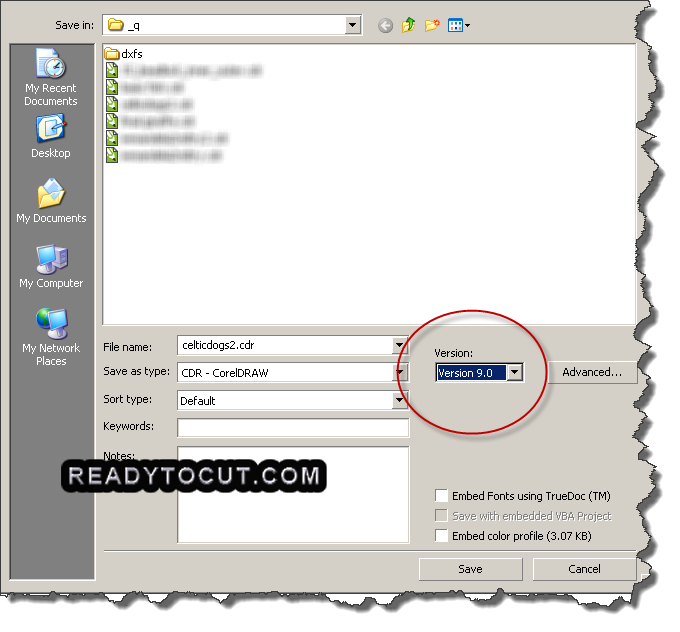
I tend to just save everything in cmx format
Another way is to set the version during save,
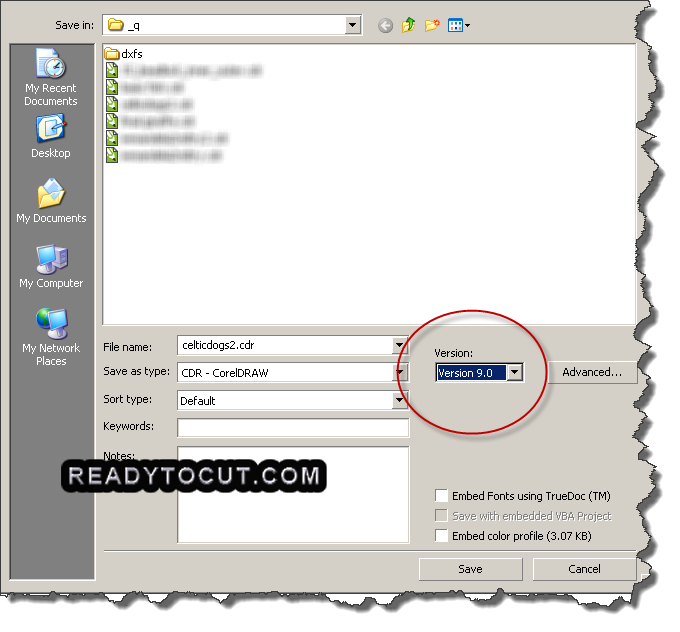
I tend to just save everything in cmx format
- parrotlady
- 3 Star Member

- Posts: 251
- Joined: Sun Aug 30, 2009 10:09 pm
- Location: Vancouver Island, BC. Canada
Re: welding problems
Okay Gary, I managed to be succesful at a couple of the things you said to do... The status bar was checked, but I cant see anywhere where it should say 26 objects. All it says on the bottom is curve on layer 1. I managed to combine and weld the interior objects, but for some reason I cannot get the parts welded to the circle. Every time I attempt this, half of the drawing disappears.. Also, it never shows fill like you said it should? Would you mind taking a quick look at this and tell me why it wont weld to the circle?
Thank you thank you!
April
Thank you thank you!
April
You currently do not have access to download this file.
To gain download access for DXF, SVG & other files Click Here
-
SignTorch Vector Art
- 4 Star Member

- Posts: 850
- Joined: Fri Dec 03, 2010 7:57 pm
- Location: SE TX
Re: welding problems

Last edited by SignTorch Vector Art on Tue Mar 01, 2011 2:33 pm, edited 2 times in total.
- parrotlady
- 3 Star Member

- Posts: 251
- Joined: Sun Aug 30, 2009 10:09 pm
- Location: Vancouver Island, BC. Canada
Re: welding problems
Ohhh man! There are soooo many options! I think you did a good job with all of them. I am so sick of looking at celtic dogs.. they look like ducks to me.  I think I like the ones that are rings, and you are going to roll your eyes right into the back of your head, but I dont know how to make a good ring... I can do 2 circles, one bigger than the other ?
I think I like the ones that are rings, and you are going to roll your eyes right into the back of your head, but I dont know how to make a good ring... I can do 2 circles, one bigger than the other ? 
I am tellin ya, you are my hero! You must have a boat load of patience!
I suppose if I had to choose, I like what you did with the last one, but connecting the snout and eyes makes me want to cry... What one do you think is best? Or do you secretly wish you never joined this forum because of me?
I am tellin ya, you are my hero! You must have a boat load of patience!
I suppose if I had to choose, I like what you did with the last one, but connecting the snout and eyes makes me want to cry... What one do you think is best? Or do you secretly wish you never joined this forum because of me?
- parrotlady
- 3 Star Member

- Posts: 251
- Joined: Sun Aug 30, 2009 10:09 pm
- Location: Vancouver Island, BC. Canada
Re: welding problems
Gary, it is perfect as usual! I am running out of ways to say thank you! I figured out what I was doing wrong... I wanted to weld it to the circle, but in my mind, the circle was a ring... hollow in the middle, and it was making me mad that the computer saw it as a filled in shape. Would I be pushing my luck to ask you to tell me how you draw a perfect ring?
The other thing I wanted to ask you is this.. : I did cut out the other dog mandela that you helped me with, and it cut great except the circle. I am pretty sure I drew the circle in Corel (not torchmate) and when it cut, it came out in a series of straight lines and nodes versus say 4 nodes and curves. I used the elipse tool. Do you think maybe I just exported it wrong or something? I export it like you told me to?
Once again, I appreciate your help so very much
April
The other thing I wanted to ask you is this.. : I did cut out the other dog mandela that you helped me with, and it cut great except the circle. I am pretty sure I drew the circle in Corel (not torchmate) and when it cut, it came out in a series of straight lines and nodes versus say 4 nodes and curves. I used the elipse tool. Do you think maybe I just exported it wrong or something? I export it like you told me to?
Once again, I appreciate your help so very much
April
-
SignTorch Vector Art
- 4 Star Member

- Posts: 850
- Joined: Fri Dec 03, 2010 7:57 pm
- Location: SE TX
Re: welding problems
how to make a ring:
1) go to menu tools/options/document/general set duplicate-offset-distance(s) to zero.
2) draw a circle, while selected hit + (plus key) to duplicate it.
3) drag any corner handle to scale it up or down while holding the shift key to scale from center, yields 2 circles centered.
4) hit arrange/combine (effectively subtracts the inner circle from the outer) and it becomes a ring.
notes:
step 1 appears to be optional in x5 where using the plus key appears to ignore the duplicate-offset-distance settings
in step 3 you can center 2 selected circles (or objects) by hitting C then E keys to align the centers horizontal then vertical
1) go to menu tools/options/document/general set duplicate-offset-distance(s) to zero.
2) draw a circle, while selected hit + (plus key) to duplicate it.
3) drag any corner handle to scale it up or down while holding the shift key to scale from center, yields 2 circles centered.
4) hit arrange/combine (effectively subtracts the inner circle from the outer) and it becomes a ring.
notes:
step 1 appears to be optional in x5 where using the plus key appears to ignore the duplicate-offset-distance settings
in step 3 you can center 2 selected circles (or objects) by hitting C then E keys to align the centers horizontal then vertical
- parrotlady
- 3 Star Member

- Posts: 251
- Joined: Sun Aug 30, 2009 10:09 pm
- Location: Vancouver Island, BC. Canada
Re: welding problems
Once again Gary, thank you! I will try that tonight!