What does this error mean
Cannot do g1 with zero feed rate.
Thanks
HT
Error
- djreiswig
- 4.5 Star Elite Contributing Member

- Posts: 2069
- Joined: Thu Nov 19, 2015 10:02 pm
- Location: SE Nebraska
Re: Error
A g1 is a move. The code needs to have an f followed by the desired feedrate somewhere before or along with the g1 to tell the controller the speed at which to make this move.
2014 Bulltear (StarLab) 4x8
C&CNC EtherCut
Mach3, SheetCam, Draftsight
Hypertherm PM65
Oxy/Acetylene Flame Torch
Pneumatic Plate Marker, Ohmic, 10 inch Rotary Chuck (in progress)
C&CNC EtherCut
Mach3, SheetCam, Draftsight
Hypertherm PM65
Oxy/Acetylene Flame Torch
Pneumatic Plate Marker, Ohmic, 10 inch Rotary Chuck (in progress)
- Ironken
- 3 Star Member

- Posts: 322
- Joined: Thu Nov 30, 2017 7:29 pm
Re: Error
There are two things in play here. First on the GUI screen, left side, middle screen and below....you need to set the material, thickness, consumables installed in the torch and below that, cut quality (16g and below, I prefer 3, above 16g, I use 5) and your settings should populate.
Second, to save the specific settings for a job, you can "save job" on the GUI screen. You can also edit a tool set deeper into the program but, lets get you up and running first.
Bear in mind that you need to set the parameters stated above every time you open MAD and or when you change materuals once open. This seems like a pain in the ass but it allows you to customize everything. Remember, these cnc machines are dumb and assume virtually nothing.....you need to fill in the blanks for it to work.
I'll be watching this thread.....maybe I can help.
Second, to save the specific settings for a job, you can "save job" on the GUI screen. You can also edit a tool set deeper into the program but, lets get you up and running first.
Bear in mind that you need to set the parameters stated above every time you open MAD and or when you change materuals once open. This seems like a pain in the ass but it allows you to customize everything. Remember, these cnc machines are dumb and assume virtually nothing.....you need to fill in the blanks for it to work.
I'll be watching this thread.....maybe I can help.
You currently do not have access to download this file.
To gain download access for DXF, SVG & other files Click Here
- Ironken
- 3 Star Member

- Posts: 322
- Joined: Thu Nov 30, 2017 7:29 pm
Re: Error
You probably have some schmoo on your shield or between your shield and the nozzle shorting out the ohmic. I keep a small SS wire brush handy and give the shield a few swipes every so often.hanix wrote: Wed Jul 24, 2019 9:10 am another error.
probe failed to find stock.
can someone help me with this error.
Thanks
Hanix
JD2 MAD 4X4
Millermatic 252 (spray)
Millermatic 190 (short circuit)
Syncrowave 210
Powermax 65
Powermax 45xp
Grizzly Vertical Mill (junk)
Baileigh BS-210M
50t Press
Shitloads of DeWalt
Millermatic 252 (spray)
Millermatic 190 (short circuit)
Syncrowave 210
Powermax 65
Powermax 45xp
Grizzly Vertical Mill (junk)
Baileigh BS-210M
50t Press
Shitloads of DeWalt
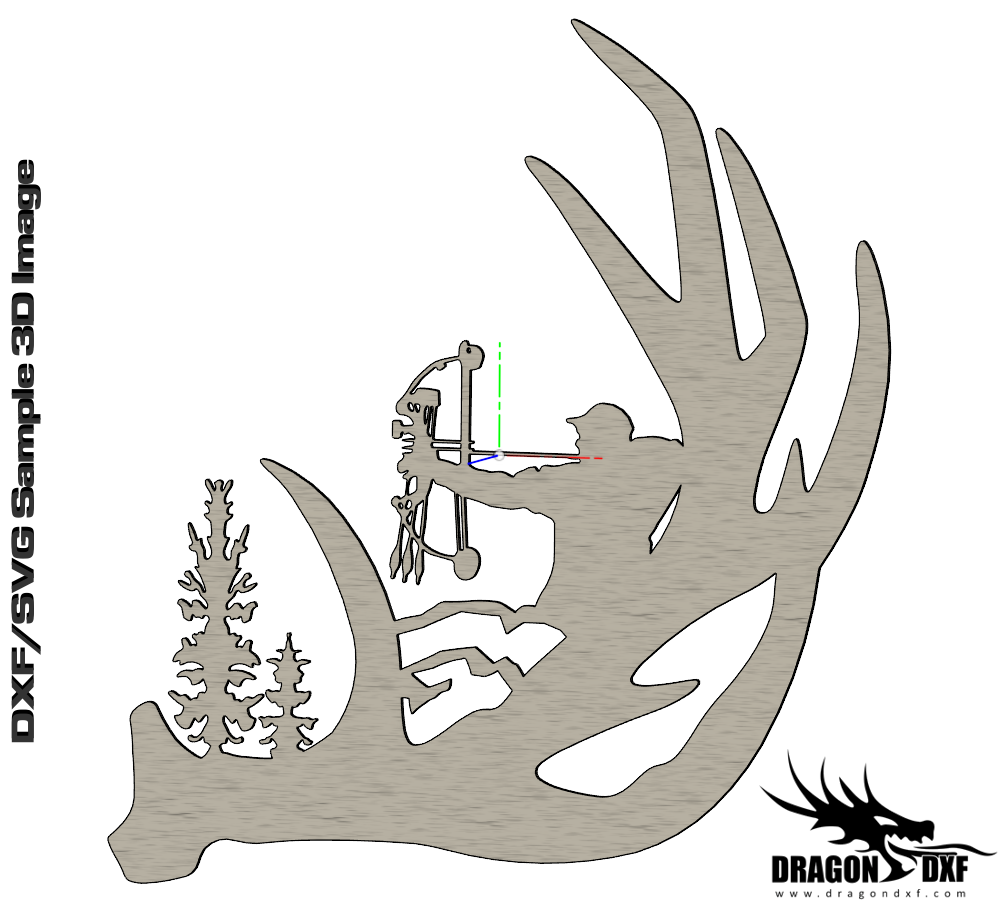 Download Design
Download Design
