In sheetcam when you create your operation and you are setting your tool. When you change the kerf width should it change your hole dimentions? (Example) If I cut a .5" hole and it comes out to .42 and my kerf is set to .06 if I adjust this to
.14 should that give me a .5 hole
I hope this makes sense
The reason I'm asking is because no matter what I have it set to nothing changes on the cut.
Sheetcam offset
- djreiswig
- 4.5 Star Elite Contributing Member

- Posts: 2069
- Joined: Thu Nov 19, 2015 10:02 pm
- Location: SE Nebraska
Re: Sheetcam offset
The kerf width setting doesn't change the part displayed on the screen. It changes the gcode to make the torch offset so the hole or part turns out the correct dimensions.
2014 Bulltear (StarLab) 4x8
C&CNC EtherCut
Mach3, SheetCam, Draftsight
Hypertherm PM65
Oxy/Acetylene Flame Torch
Pneumatic Plate Marker, Ohmic, 10 inch Rotary Chuck (in progress)
C&CNC EtherCut
Mach3, SheetCam, Draftsight
Hypertherm PM65
Oxy/Acetylene Flame Torch
Pneumatic Plate Marker, Ohmic, 10 inch Rotary Chuck (in progress)
-
fnqplasma
- 1 Star Member

- Posts: 10
- Joined: Sun Nov 26, 2017 2:47 am
Re: Sheetcam offset
Your kerf width should be constant based on your tips and nozzels (probably not the correct terms but most know what I mean) You don't change this unless you drastically change consumables.
You need to create layers in your drawings. What I do, and probably most do, is create a layer for the inside/holes. Create a another layer for outside cuts. Now import to sheetcam.
When in sheetcam, create an operation for the holes/inside cuts with an 'inside offset' this generally gets cut first.
Next create an operation for the outside cuts using and 'outside offset'
If your kerf is set to close to what the cut width 'actually' is, you should be OK, good to go, ect hole/inside cuts good
Hope this helps
You need to create layers in your drawings. What I do, and probably most do, is create a layer for the inside/holes. Create a another layer for outside cuts. Now import to sheetcam.
When in sheetcam, create an operation for the holes/inside cuts with an 'inside offset' this generally gets cut first.
Next create an operation for the outside cuts using and 'outside offset'
If your kerf is set to close to what the cut width 'actually' is, you should be OK, good to go, ect hole/inside cuts good
Hope this helps
- acourtjester
- 6 Star Elite Contributing Member

- Posts: 8489
- Joined: Sat Jun 02, 2012 6:04 pm
- Location: Pensacola, Fla
Re: Sheetcam offset
When you import you drawing into SheetCam you can use the contour tool to select the holes (you will need to select each hole and add it to the new layer) and make a new layer for all of them then in the operation you select that layer and cut using the inside offset. SheetCam is setup to calculate the actual dimensions and the kerf thickness to cut the hole to size using the tool perimeters for that cut operations.
DIY 4X4 Plasma/Router Table
Hypertherm PM65 Machine Torch
Drag Knife and Scribe
Miller Mig welder
13" metal lathe
Small Mill
Everlast PowerTig 255 EXT
Hypertherm PM65 Machine Torch
Drag Knife and Scribe
Miller Mig welder
13" metal lathe
Small Mill
Everlast PowerTig 255 EXT
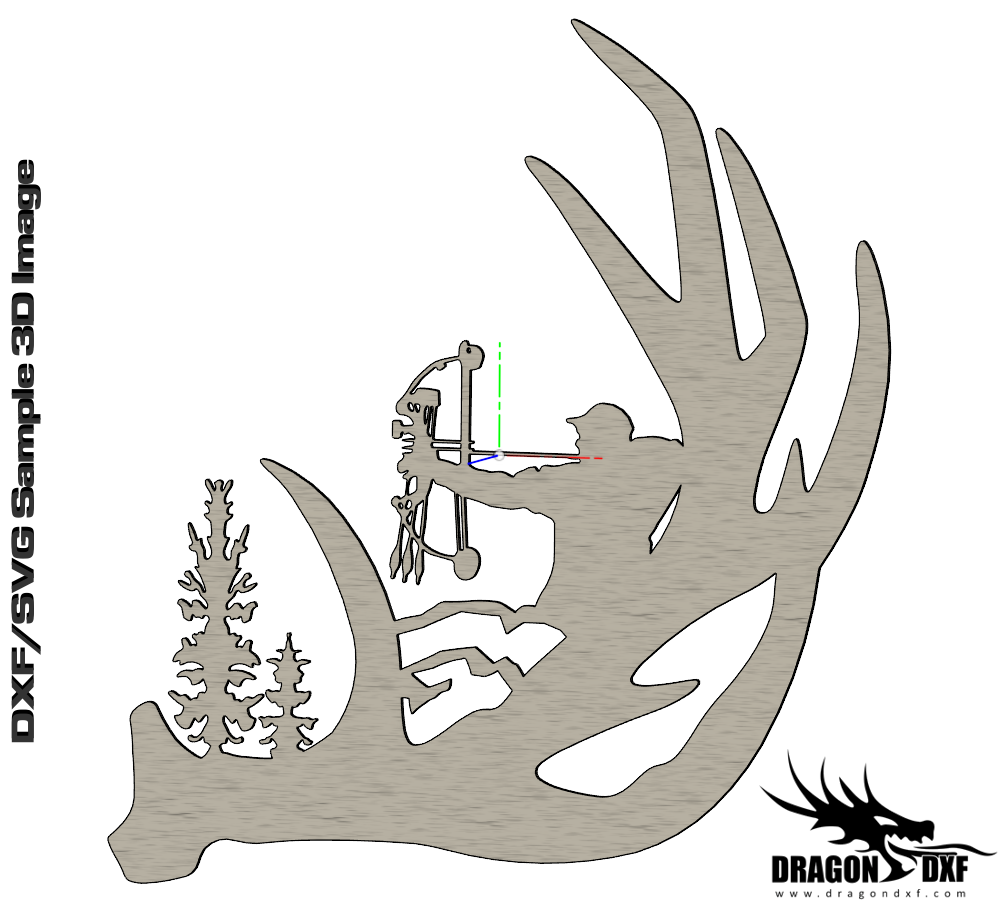 Download Design
Download Design
