Hey guys we just picked up a plasma cutter (Arclight ArcMax) and getting introduced to Sheetcam. I have been watching tutorials and trying to figure out where to look or what to look for in regards to what I am trying to achieve. I have a dxf file that has 5 parts that are all rectangles but different lengths and widths. I am curious is there a way to separate each part individually so I can array and rotate each one individually to best fit the sheet with out creating a dxf file for each part?
I imported the drawing with all 5 parts and tried saving each part to new layers but when I rotate one it rotates all of the parts even when one layer is selected. Also when I array it arrays as if all the parts are there. I'm hoping I don't have to save each individual part but maybe that is what I have to do and just looking for some advice from those who are well versed in this.
Cheers
Ryan
separating parts in a multipart DXF
-
itsjustmetal
- 1/2 Star Member

- Posts: 3
- Joined: Fri Sep 14, 2018 12:23 am
-
Les Newell
- 2.5 Star Member

- Posts: 188
- Joined: Tue Mar 22, 2016 10:30 am
Re: separating parts in a multipart DXF
Load your drawing then right-click in the 'Parts' window and select 'break up manually nested drawing'. That will break the drawing into individual parts. I would suggest setting up the cut operations first. That way they will be copied to each part as the drawing is broken up.
-
itsjustmetal
- 1/2 Star Member

- Posts: 3
- Joined: Fri Sep 14, 2018 12:23 am
Re: separating parts in a multipart DXF
-
itsjustmetal
- 1/2 Star Member

- Posts: 3
- Joined: Fri Sep 14, 2018 12:23 am
Re: separating parts in a multipart DXF
One other question. Lets say I am arraying parts and I have 4 parts I need to cut with a quanity of 40 each. Lets say 40 of two of the parts fit on one sheet, and I need to cut the other 2 parts Is there a way to set up a sheet with the remainder of parts or do I need to make a second file for those?
-
Les Newell
- 2.5 Star Member

- Posts: 188
- Joined: Tue Mar 22, 2016 10:30 am
Re: separating parts in a multipart DXF
Unfortunately you need a second file for the seconds sheet.
- SeanP
- 4 Star Member

- Posts: 963
- Joined: Thu Aug 01, 2013 11:50 am
- Location: Co Kerry, Ireland
Re: separating parts in a multipart DXF
I just move another sheets parts across to one side, then add the additional parts to the sheet area.
That makes it much easier keeping track of part numbers and keeps operations consistent, works well for me.
That makes it much easier keeping track of part numbers and keeps operations consistent, works well for me.
Powermax XP45
Home built table, Candcnc DTHC 2, Dragoncut 620-4
R-Tech 210 Tig, Jasic 250 mig
Sheetcam, Scanything, Coreldraw
Table build gallery
Home built table, Candcnc DTHC 2, Dragoncut 620-4
R-Tech 210 Tig, Jasic 250 mig
Sheetcam, Scanything, Coreldraw
Table build gallery
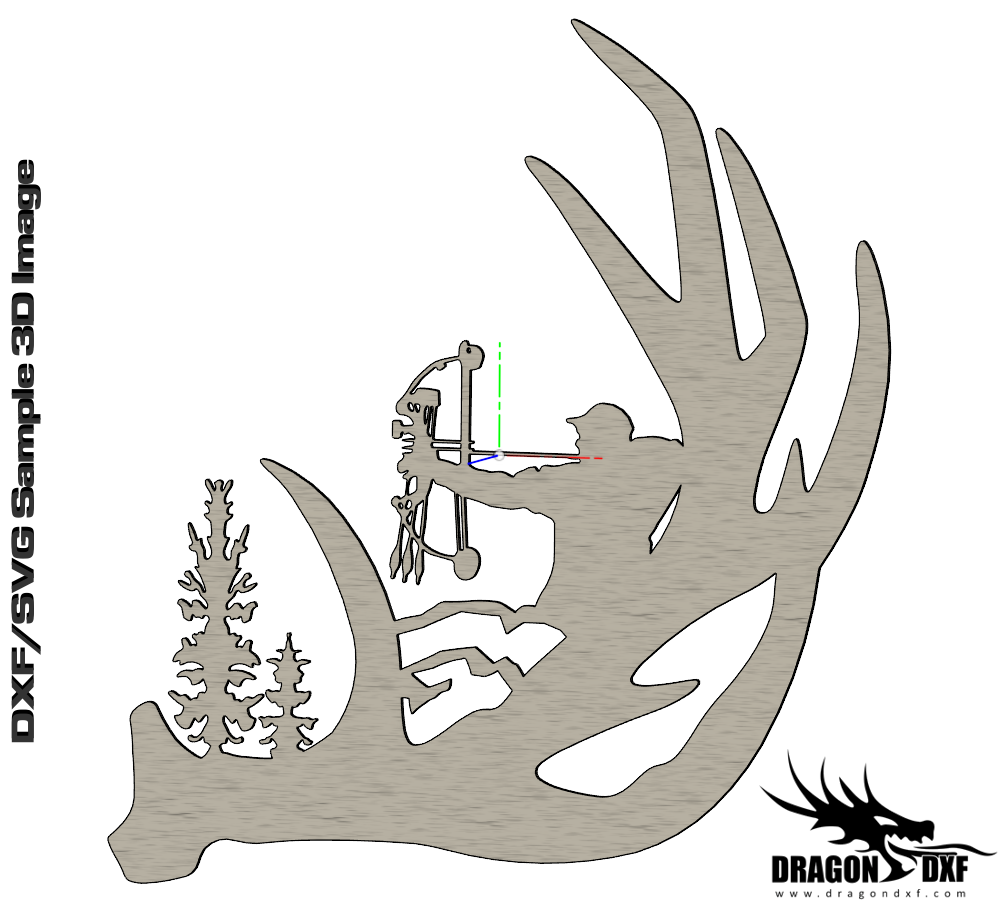 Download Design
Download Design