From CRS, like me. So I was surfing the web, and stumbled on a tip. So everyone should have a PRINT SCREEN button on their keyboard. So you want to convert a PCM or some other photo type other than JPG or BMP, into a JPG. Make sure you hav ethe pic you want on the computer screen, push the PRINT SCREEN button. Takes a snapshot of the screen you are looking at. Open MS PAINT or whatever you basic paint program is that came installed on you computer. THen Click edit, then paste pic and boom! YOur pic is in paint. THen save as a BMP or JPG.
But that isnt for the CRS we experience at times. So, you can't remember what your settings are for your various cuts on various metals. For some reason, the PCH2 is pretty basic, can't save my settings or go back to see what my settings are. Use the tip above to help you out. THen you can reference back to your settings when you change back or to another setting. I'll post a pic so you can see what I mean.

This is good for those of us that dont have a snipit tool loaded or corel capture. Old school way of doing things, that I just learneded tonight, LOL

THis way if you have questions about your settings, you can post pics about it too, that way if someone else is struggling, maybe they can learnded too. I'm still learning, every day!
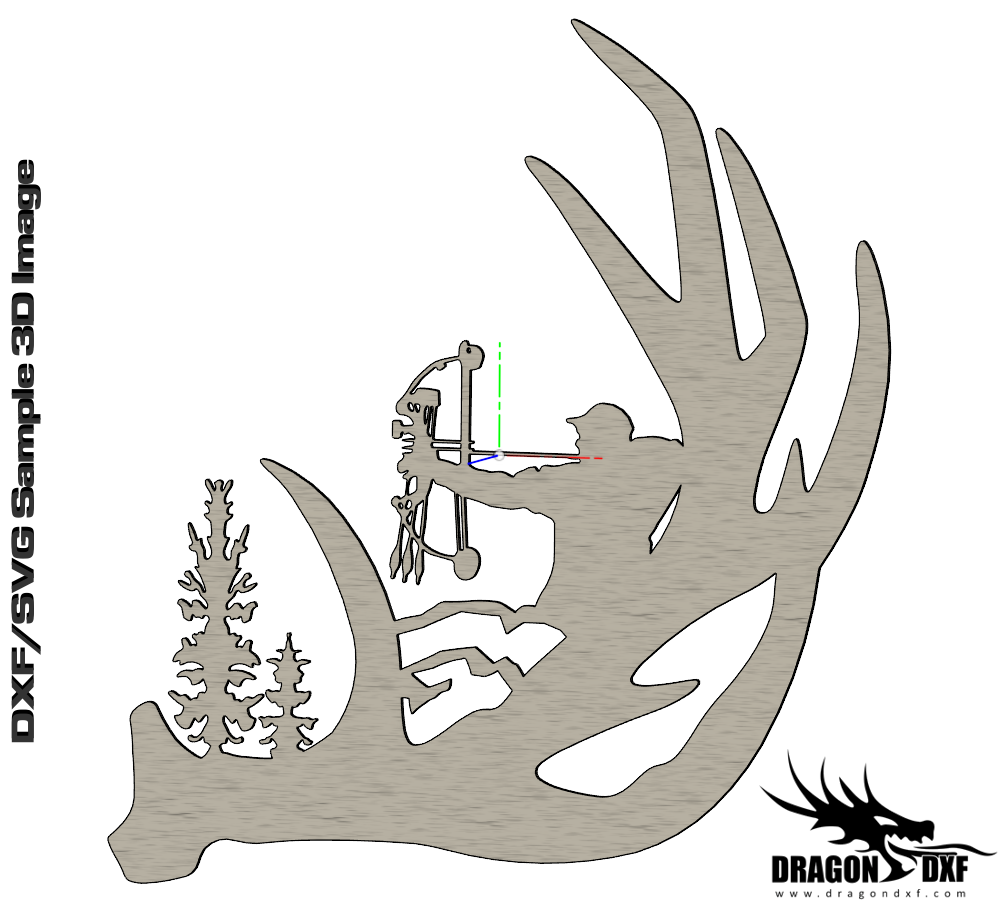 Download Design
Download Design



