Just started using Aspire
- PacificWave
- 1 Star Member

- Posts: 13
- Joined: Wed Jul 17, 2019 4:07 pm
- Location: Langley, BC
- Contact:
Just started using Aspire
Looking to start a thread to help use Aspire for Routing. I just began using it this week for work and it seems more difficult than something like the SAI programs.
Phil Rowden
Pacific Wave Fireplaces
Pacific Wave Fireplaces
-
adbuch
- 6 Star Elite Contributing Member

- Posts: 11224
- Joined: Thu Sep 21, 2017 5:22 pm
- Location: Tucson, Arizona
- Contact:
Re: Just started using Aspire
I have been using VCarve Pro/Aspire for over 5 years now and find both programs pretty straight forward to use. Use the post processor for G-Code inches to create your g-code for import to Design Edge. What are your specific questions about using Aspire?
David
David
-
adbuch
- 6 Star Elite Contributing Member

- Posts: 11224
- Joined: Thu Sep 21, 2017 5:22 pm
- Location: Tucson, Arizona
- Contact:
Re: Just started using Aspire
Here is a sample part to show the process.
First create your cut paths in Aspire and save as g-code inches.
The Video Manual has information about the software settings (either with or without the 3D upgrade).
Import the g-code to Design Edge. If you have the 3D upgrade, then you can use the 3D path properties to see the details of the cutter movements. If you don't have the 3D upgrade, you can still import the g-code files and set you Height Control manually.
David
First create your cut paths in Aspire and save as g-code inches.
The Video Manual has information about the software settings (either with or without the 3D upgrade).
Import the g-code to Design Edge. If you have the 3D upgrade, then you can use the 3D path properties to see the details of the cutter movements. If you don't have the 3D upgrade, you can still import the g-code files and set you Height Control manually.
David
-
34by151
- 2.5 Star Member

- Posts: 157
- Joined: Thu May 10, 2018 4:34 pm
Re: Just started using Aspire
I use aspire to clean up dxf files before cutting
Found it to be the quickest and easiest way to do that
For Routing I do the tooling in aspire
For plasma Cutting I do the tooling in sheetcam
I dont use aspire for design work
For that I use Solidworks and save my parts as dxf, cleanup and add layers in Aspire
Found it to be the quickest and easiest way to do that
For Routing I do the tooling in aspire
For plasma Cutting I do the tooling in sheetcam
I dont use aspire for design work
For that I use Solidworks and save my parts as dxf, cleanup and add layers in Aspire
-
34by151
- 2.5 Star Member

- Posts: 157
- Joined: Thu May 10, 2018 4:34 pm
Re: Just started using Aspire
Open your DXF
1,2,3 to clean-up
Scale it if needed
Add your layers
Do your tooling and off to cutting
1,2,3 to clean-up
Scale it if needed
Add your layers
Do your tooling and off to cutting
-
adbuch
- 6 Star Elite Contributing Member

- Posts: 11224
- Joined: Thu Sep 21, 2017 5:22 pm
- Location: Tucson, Arizona
- Contact:
Re: Just started using Aspire
That is a great "Cheat Sheet" for your 1,2,3 process!!34by151 wrote: Thu Jun 01, 2023 10:32 pm Open your DXF
1,2,3 to clean-up
Scale it if needed
Add your layers
Do your tooling and off to cutting
That is a great way to do it if you don't have access to Design Edge for clean-up/linking/joining/etc. The OP apparently does have Design Edge. But yes I agree that VCarve Pro/Aspire is a great tool for node editing, etc. I know that Stan Kern (who shows many demonstration videos using the LogicTrace/Calcomp digitizer combination) does use Aspire for his node editing clean-up of the dxf files saved by LogicTrace from his hand traces. In fact in one of his early videos he went over this in detail.
David
Note: It is my assumption that the OP does have Design Edge since he has started this thread in the Plasmacam Design Edge section of the forum. But perhaps I am wrong and he is simply wanting to know more about using Aspire.
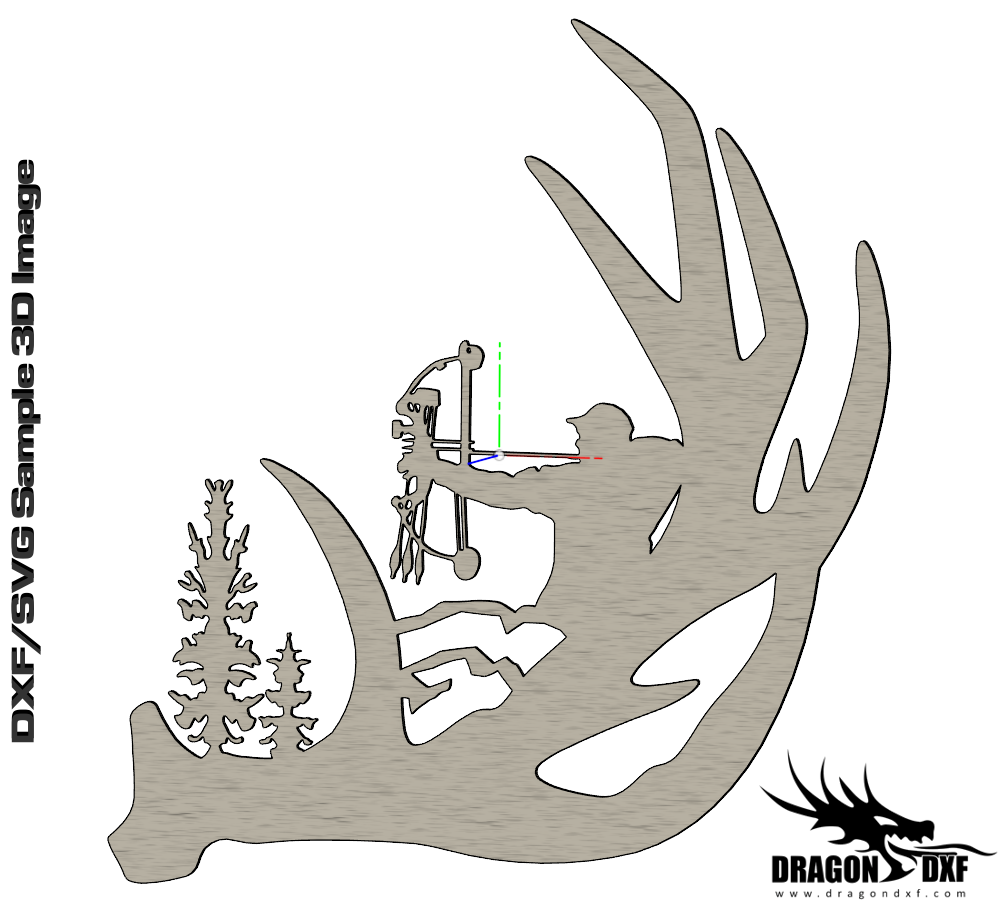 Download Design
Download Design