Jagged edges
-
adbuch
- 6 Star Elite Contributing Member

- Posts: 11227
- Joined: Thu Sep 21, 2017 5:22 pm
- Location: Tucson, Arizona
- Contact:
Re: Jagged edges
I just checked Bricscad (AutoCAD clone) and it lumps dxf R11 and R12 together. It does offer to save as R10 or R9 versions. Not sure if any of these will work for your Myplasm software as I have no way to test. I seem to remember others having similar problems with dxf file opened with MyPlasm in the past. Perhaps I will save a copy in each format for you to try.
David
David
You currently do not have access to download this file.
To gain download access for DXF, SVG & other files Click Here
-
adbuch
- 6 Star Elite Contributing Member

- Posts: 11227
- Joined: Thu Sep 21, 2017 5:22 pm
- Location: Tucson, Arizona
- Contact:
Re: Jagged edges
Original svg was opened with Inkscape and saved as dxf R14. Then imported to Bricscad and saved in the various dxf formats.
It would be interesting to see if any of these work with your Myplasm software.
You mentioned in your PM to me that you have problems all the time with files when you open them with Myplasm software. I have heard similar complaints from others. One possibility might be to consider using another controller/software package. Or if you find that one of the alternative dxf R formats works reliably for you, then just remember to convert to the format that works.
David
It would be interesting to see if any of these work with your Myplasm software.
You mentioned in your PM to me that you have problems all the time with files when you open them with Myplasm software. I have heard similar complaints from others. One possibility might be to consider using another controller/software package. Or if you find that one of the alternative dxf R formats works reliably for you, then just remember to convert to the format that works.
David
You currently do not have access to download this file.
To gain download access for DXF, SVG & other files Click Here
- acourtjester
- 6 Star Elite Contributing Member

- Posts: 8489
- Joined: Sat Jun 02, 2012 6:04 pm
- Location: Pensacola, Fla
Re: Jagged edges
Have you tried to contact their blog or their facebook page for info, the electronics has been around for some time. Some member here us it too.
https://www.facebook.com/promaelektroni ... 083709911/
https://www.facebook.com/promaelektroni ... 083709911/
DIY 4X4 Plasma/Router Table
Hypertherm PM65 Machine Torch
Drag Knife and Scribe
Miller Mig welder
13" metal lathe
Small Mill
Everlast PowerTig 255 EXT
Hypertherm PM65 Machine Torch
Drag Knife and Scribe
Miller Mig welder
13" metal lathe
Small Mill
Everlast PowerTig 255 EXT
-
windburned
- 1.5 Star Member

- Posts: 34
- Joined: Wed Sep 16, 2020 6:52 pm
Re: Jagged edges
Thank you! Will do!adbuch wrote: Thu May 26, 2022 12:36 am Plasmanewbie provided dxf R11 format, not sure which program he used to convert. My version of CorelDraw does not have the option to export in dxf R11 format. QCAD (free to download and use) will save as dxf R10 or dxf R9 formats. You might try one of these formats to see if it works for you.
David
QCad - R10 and R9 dxf versions.jpg
-
windburned
- 1.5 Star Member

- Posts: 34
- Joined: Wed Sep 16, 2020 6:52 pm
Re: Jagged edges
Just want to say thanks for everyone’s help. I tried that DXF11 file from Plasmanewbie and it cut perfectly!
-
plasmanewbie
- 5 Star Elite Contributing Member

- Posts: 2867
- Joined: Thu Jul 24, 2008 11:15 am
Re: Jagged edges
windburned wrote: Thu Jun 02, 2022 12:32 pm Just want to say thanks for everyone’s help. I tried that DXF11 file from Plasmanewbie and it cut perfectly!
-
adbuch
- 6 Star Elite Contributing Member

- Posts: 11227
- Joined: Thu Sep 21, 2017 5:22 pm
- Location: Tucson, Arizona
- Contact:
Re: Jagged edges
Question for Plasmanewbie - what program did you use to convert to dxf R11 format?
Thanks,
David
Thanks,
David
- acourtjester
- 6 Star Elite Contributing Member

- Posts: 8489
- Joined: Sat Jun 02, 2012 6:04 pm
- Location: Pensacola, Fla
Re: Jagged edges
Thanks Wind for the final reply with the solution to this problem, shows again it is good to have some work around software in you pocket when needed.
DIY 4X4 Plasma/Router Table
Hypertherm PM65 Machine Torch
Drag Knife and Scribe
Miller Mig welder
13" metal lathe
Small Mill
Everlast PowerTig 255 EXT
Hypertherm PM65 Machine Torch
Drag Knife and Scribe
Miller Mig welder
13" metal lathe
Small Mill
Everlast PowerTig 255 EXT
-
adbuch
- 6 Star Elite Contributing Member

- Posts: 11227
- Joined: Thu Sep 21, 2017 5:22 pm
- Location: Tucson, Arizona
- Contact:
Re: Jagged edges
But I still gotta figure out what program he used to convert to the correct dxf version.acourtjester wrote: Fri Jun 03, 2022 9:46 am Thanks Wind for the final reply with the solution to this problem, shows again it is good to have some work around software in you pocket when needed.
David
-
plasmanewbie
- 5 Star Elite Contributing Member

- Posts: 2867
- Joined: Thu Jul 24, 2008 11:15 am
Re: Jagged edges
Hey David, I used Corel Draw 2018. It offers numerous DXF export options which have come in very handy over the years.adbuch wrote: Thu Jun 02, 2022 3:50 pm Question for Plasmanewbie - what program did you use to convert to dxf R11 format?
Thanks,
David
-
adbuch
- 6 Star Elite Contributing Member

- Posts: 11227
- Joined: Thu Sep 21, 2017 5:22 pm
- Location: Tucson, Arizona
- Contact:
Re: Jagged edges
Thanks for that! My newer version of Corel Draw 2020 does not offer that option.plasmanewbie wrote: Mon Jun 06, 2022 11:50 amHey David, I used Corel Draw 2018. It offers numerous DXF export options which have come in very handy over the years.adbuch wrote: Thu Jun 02, 2022 3:50 pm Question for Plasmanewbie - what program did you use to convert to dxf R11 format?
Thanks,
David
David
-
plasmanewbie
- 5 Star Elite Contributing Member

- Posts: 2867
- Joined: Thu Jul 24, 2008 11:15 am
Re: Jagged edges
Wow, not sure why they would eliminate that feature. Good to know I will stick with my 2018adbuch wrote: Tue Jun 07, 2022 1:20 amThanks for that! My newer version of Corel Draw 2020 does not offer that option.plasmanewbie wrote: Mon Jun 06, 2022 11:50 amHey David, I used Corel Draw 2018. It offers numerous DXF export options which have come in very handy over the years.adbuch wrote: Thu Jun 02, 2022 3:50 pm Question for Plasmanewbie - what program did you use to convert to dxf R11 format?
Thanks,
David
David
-
adbuch
- 6 Star Elite Contributing Member

- Posts: 11227
- Joined: Thu Sep 21, 2017 5:22 pm
- Location: Tucson, Arizona
- Contact:
Re: Jagged edges
My 2020 Corel Draw version says "Not for commercial use". I purchased this on Amazon last year. It works fine otherwise, but every time I open it - it asks if I want to upgrade to the subscription model.
Here are my export options - only one dxf version. But I am fine with that since I really don't use the program all that much.
David
Here are my export options - only one dxf version. But I am fine with that since I really don't use the program all that much.
David
You currently do not have access to download this file.
To gain download access for DXF, SVG & other files Click Here
-
plasmanewbie
- 5 Star Elite Contributing Member

- Posts: 2867
- Joined: Thu Jul 24, 2008 11:15 am
Re: Jagged edges
Hey David, your last screenshot actually looks the same as mine when I go to export a DXF. So when I click on the DXF option same as you show above another small window pops up for me that gives me the option to choose what version of DXF I want to export as.
You currently do not have access to download this file.
To gain download access for DXF, SVG & other files Click Here
-
adbuch
- 6 Star Elite Contributing Member

- Posts: 11227
- Joined: Thu Sep 21, 2017 5:22 pm
- Location: Tucson, Arizona
- Contact:
Re: Jagged edges
Maybe I missed something here. I will go back and check to see.
Thanks,
David
Thanks,
David
-
adbuch
- 6 Star Elite Contributing Member

- Posts: 11227
- Joined: Thu Sep 21, 2017 5:22 pm
- Location: Tucson, Arizona
- Contact:
Re: Jagged edges
Thanks for that Plasmanewbie! My version has the same option for dxf versions, so I guess I had better pay closer attention - I missed that one.plasmanewbie wrote: Wed Jun 08, 2022 9:13 am Hey David, your last screenshot actually looks the same as mine when I go to export a DXF. So when I click on the DXF option same as you show above another small window pops up for me that gives me the option to choose what version of DXF I want to export as.
export.PNG
David
You currently do not have access to download this file.
To gain download access for DXF, SVG & other files Click Here
-
plasmanewbie
- 5 Star Elite Contributing Member

- Posts: 2867
- Joined: Thu Jul 24, 2008 11:15 am
Re: Jagged edges
Hey your welcome. I love all the tips and tricks you can pick up from others here, glad to have one for somebody.adbuch wrote: Wed Jun 08, 2022 6:50 pm Thanks for that Plasmanewbie! My version has the same option for dxf versions, so I guess I had better pay closer attention - I missed that one.
David
-
adbuch
- 6 Star Elite Contributing Member

- Posts: 11227
- Joined: Thu Sep 21, 2017 5:22 pm
- Location: Tucson, Arizona
- Contact:
Re: Jagged edges
plasmanewbie wrote: Thu Jun 09, 2022 12:16 amHey your welcome. I love all the tips and tricks you can pick up from others here, glad to have one for somebody.adbuch wrote: Wed Jun 08, 2022 6:50 pm Thanks for that Plasmanewbie! My version has the same option for dxf versions, so I guess I had better pay closer attention - I missed that one.
David
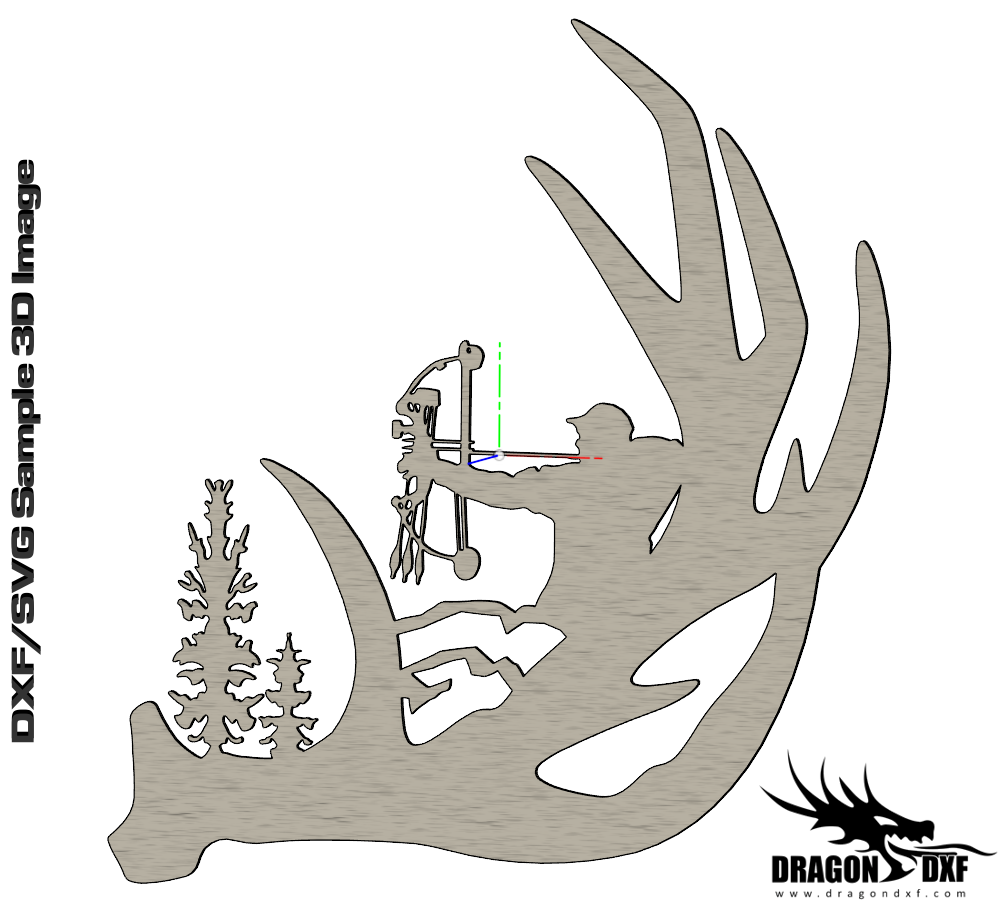 Download Design
Download Design