I am fairly new with Inkscape and I am having some issues with a file.
When I look at this file it looks right however when I create a G code and send it to my tablet it has all kinds of crazy cuts I don't see on Inkscape. The file came from the customer I did not create it.
If anyone can help me out and let me know what I am doing wrong and get it fixed, that would be great.
Thanks
G Code Help
-
HCmillertech
- 1.5 Star Member

- Posts: 30
- Joined: Sun May 01, 2022 6:22 pm
G Code Help
You currently do not have access to download this file.
To gain download access for DXF, SVG & other files Click Here
- ROKCRLER
- 3.5 Star Elite Contributing Member

- Posts: 676
- Joined: Sun Sep 30, 2018 5:19 pm
Re: G Code Help
Just a quick look... lots of open paths and duplicate lines in the drawing. Inkscape alarmed a bunch...
You currently do not have access to download this file.
To gain download access for DXF, SVG & other files Click Here
4x8 Dynatorch
PM85
~Mo~
PM85
~Mo~
-
HCmillertech
- 1.5 Star Member

- Posts: 30
- Joined: Sun May 01, 2022 6:22 pm
Re: G Code Help
Like I said I am new to Inkscape can you point in the direction to get it fixed?
- Joe Jones
- 5 Star Elite Contributing Member

- Posts: 3781
- Joined: Sat Oct 11, 2014 2:33 pm
- Location: Franklin, KY., USA
- Contact:
Re: G Code Help
Here is the DXF conversion.
Joe
Joe
You currently do not have access to download this file.
To gain download access for DXF, SVG & other files Click Here
FREE DesignEdge Training Online Via ZOOM!
PlasmaCam 4x4 and 5x10 w/ ALL Upgrades
(14) X-TOOL LASERS
LaserPecker 1 PRO, LP-2, LP-4 + accs
50 Watt GALVO fiber
TYVOK Spider S1 60W Diode Laser 49" x 96"
1,000 Watt 4x8 Fiber Laser Table
(2) X-TOOL Apparel Printers
(2) XTOOL MetalFab Machines
CreatBot D600 PRO
Fortus 400mc
BIGREP Studio Gen 2
MODIX Big Meter
MakerBOT Z-18 3D Printer
Bernardo Mach 55 TON Ironworker
Grizzly G0792 - Roll Bender
Langmuir MR-1 CNC Mill
PlasmaCam 4x4 and 5x10 w/ ALL Upgrades
(14) X-TOOL LASERS
LaserPecker 1 PRO, LP-2, LP-4 + accs
50 Watt GALVO fiber
TYVOK Spider S1 60W Diode Laser 49" x 96"
1,000 Watt 4x8 Fiber Laser Table
(2) X-TOOL Apparel Printers
(2) XTOOL MetalFab Machines
CreatBot D600 PRO
Fortus 400mc
BIGREP Studio Gen 2
MODIX Big Meter
MakerBOT Z-18 3D Printer
Bernardo Mach 55 TON Ironworker
Grizzly G0792 - Roll Bender
Langmuir MR-1 CNC Mill
- Joe Jones
- 5 Star Elite Contributing Member

- Posts: 3781
- Joined: Sat Oct 11, 2014 2:33 pm
- Location: Franklin, KY., USA
- Contact:
Re: G Code Help
Why do you need it in G-Code? Are you routing it out of wood or something?HCmillertech wrote: Thu May 26, 2022 5:25 pm I am fairly new with Inkscape and I am having some issues with a file.
When I look at this file it looks right however when I create a G code and send it to my tablet it has all kinds of crazy cuts I don't see on Inkscape.
Joe
.
FREE DesignEdge Training Online Via ZOOM!
PlasmaCam 4x4 and 5x10 w/ ALL Upgrades
(14) X-TOOL LASERS
LaserPecker 1 PRO, LP-2, LP-4 + accs
50 Watt GALVO fiber
TYVOK Spider S1 60W Diode Laser 49" x 96"
1,000 Watt 4x8 Fiber Laser Table
(2) X-TOOL Apparel Printers
(2) XTOOL MetalFab Machines
CreatBot D600 PRO
Fortus 400mc
BIGREP Studio Gen 2
MODIX Big Meter
MakerBOT Z-18 3D Printer
Bernardo Mach 55 TON Ironworker
Grizzly G0792 - Roll Bender
Langmuir MR-1 CNC Mill
PlasmaCam 4x4 and 5x10 w/ ALL Upgrades
(14) X-TOOL LASERS
LaserPecker 1 PRO, LP-2, LP-4 + accs
50 Watt GALVO fiber
TYVOK Spider S1 60W Diode Laser 49" x 96"
1,000 Watt 4x8 Fiber Laser Table
(2) X-TOOL Apparel Printers
(2) XTOOL MetalFab Machines
CreatBot D600 PRO
Fortus 400mc
BIGREP Studio Gen 2
MODIX Big Meter
MakerBOT Z-18 3D Printer
Bernardo Mach 55 TON Ironworker
Grizzly G0792 - Roll Bender
Langmuir MR-1 CNC Mill
-
HCmillertech
- 1.5 Star Member

- Posts: 30
- Joined: Sun May 01, 2022 6:22 pm
Re: G Code Help
to send to my CNC Plasma table
-
adbuch
- 6 Star Elite Contributing Member

- Posts: 11227
- Joined: Thu Sep 21, 2017 5:22 pm
- Location: Tucson, Arizona
- Contact:
Re: G Code Help
What program are you using to create your g-code? You will normally want to include information for cut height, pierce height, cut speed, pierce delay time, kerf width, lead-in lengths and locations, as well as possibly cut order. Some of these are normally addressed with the post processor. Which post processor are you using?HCmillertech wrote: Thu May 26, 2022 5:25 pm I am fairly new with Inkscape and I am having some issues with a file.
When I look at this file it looks right however when I create a G code and send it to my tablet it has all kinds of crazy cuts I don't see on Inkscape. The file came from the customer I did not create it.
If anyone can help me out and let me know what I am doing wrong and get it fixed, that would be great.
Thanks
David
-
adbuch
- 6 Star Elite Contributing Member

- Posts: 11227
- Joined: Thu Sep 21, 2017 5:22 pm
- Location: Tucson, Arizona
- Contact:
Re: G Code Help
As Rokcrler has mentioned, you have many overlapping duplicate drawing paths. Where did you get this file? If this is one you have downloaded and/or purchased, then it may have been defective when you downloaded it.
My solution to repairing your file is as follows:
Step 1. Screen shot your Inkscape file (Lion and letters only) and open with Paint.net and save image as jpeg. Step 2. Start a new session of Inkscape and import the above jpeg file. Step 4: Path, Trace Bitmap to vectorize the jpeg image Step 5: Save from Inkscape as dxf R14 vector file.
By the way, I switched the display mode to "Outline" just to see image without color fill. This is not necessary, I just prefer to see it without color fill.
You now have a clean dxf file for your artwork. I have opened it with Design Edge just to check it out.
Now you are ready to create your cut paths. Sheetcam is a great option for this task. You can download a free trial to check it out, and it is fairly inexpensive to purchase. Or go ahead and try to create your cut paths with Inkscape. I have only heard of one person on the forum who has done this, and I have never tried it myself.
David
My solution to repairing your file is as follows:
Step 1. Screen shot your Inkscape file (Lion and letters only) and open with Paint.net and save image as jpeg. Step 2. Start a new session of Inkscape and import the above jpeg file. Step 4: Path, Trace Bitmap to vectorize the jpeg image Step 5: Save from Inkscape as dxf R14 vector file.
By the way, I switched the display mode to "Outline" just to see image without color fill. This is not necessary, I just prefer to see it without color fill.
You now have a clean dxf file for your artwork. I have opened it with Design Edge just to check it out.
Now you are ready to create your cut paths. Sheetcam is a great option for this task. You can download a free trial to check it out, and it is fairly inexpensive to purchase. Or go ahead and try to create your cut paths with Inkscape. I have only heard of one person on the forum who has done this, and I have never tried it myself.
David
You currently do not have access to download this file.
To gain download access for DXF, SVG & other files Click Here
-
adbuch
- 6 Star Elite Contributing Member

- Posts: 11227
- Joined: Thu Sep 21, 2017 5:22 pm
- Location: Tucson, Arizona
- Contact:
Re: G Code Help
Here is the g-code for your file scaled to about 29" long. This g-code does not contain any Z height data, so you would need to edit to insert your desired cut height and/or pierce height data. It does include 0.150" long pierce lead-ins, and is offset to compensate for 0.045" kerf width.
David
David
You currently do not have access to download this file.
To gain download access for DXF, SVG & other files Click Here
- Joe Jones
- 5 Star Elite Contributing Member

- Posts: 3781
- Joined: Sat Oct 11, 2014 2:33 pm
- Location: Franklin, KY., USA
- Contact:
Re: G Code Help
Ah ... silly me. I keep forgetting that this is a forum used by people with all brands of cnc tables. Not everyone uses DesignEdge. I shouldn't make fun of the handicapped
Joe
.
FREE DesignEdge Training Online Via ZOOM!
PlasmaCam 4x4 and 5x10 w/ ALL Upgrades
(14) X-TOOL LASERS
LaserPecker 1 PRO, LP-2, LP-4 + accs
50 Watt GALVO fiber
TYVOK Spider S1 60W Diode Laser 49" x 96"
1,000 Watt 4x8 Fiber Laser Table
(2) X-TOOL Apparel Printers
(2) XTOOL MetalFab Machines
CreatBot D600 PRO
Fortus 400mc
BIGREP Studio Gen 2
MODIX Big Meter
MakerBOT Z-18 3D Printer
Bernardo Mach 55 TON Ironworker
Grizzly G0792 - Roll Bender
Langmuir MR-1 CNC Mill
PlasmaCam 4x4 and 5x10 w/ ALL Upgrades
(14) X-TOOL LASERS
LaserPecker 1 PRO, LP-2, LP-4 + accs
50 Watt GALVO fiber
TYVOK Spider S1 60W Diode Laser 49" x 96"
1,000 Watt 4x8 Fiber Laser Table
(2) X-TOOL Apparel Printers
(2) XTOOL MetalFab Machines
CreatBot D600 PRO
Fortus 400mc
BIGREP Studio Gen 2
MODIX Big Meter
MakerBOT Z-18 3D Printer
Bernardo Mach 55 TON Ironworker
Grizzly G0792 - Roll Bender
Langmuir MR-1 CNC Mill
-
AREA
- 3 Star Member

- Posts: 364
- Joined: Thu Jul 19, 2012 3:36 am
Re: G Code Help
LOL, you crack me up Joe. Ya well we may be handicapped but it sounds like your under communist ruleJoe Jones wrote: Fri May 27, 2022 8:09 amAh ... silly me. I keep forgetting that this is a forum used by people with all brands of cnc tables. Not everyone uses DesignEdge. I shouldn't make fun of the handicapped
Joe
DIY 2x2 table
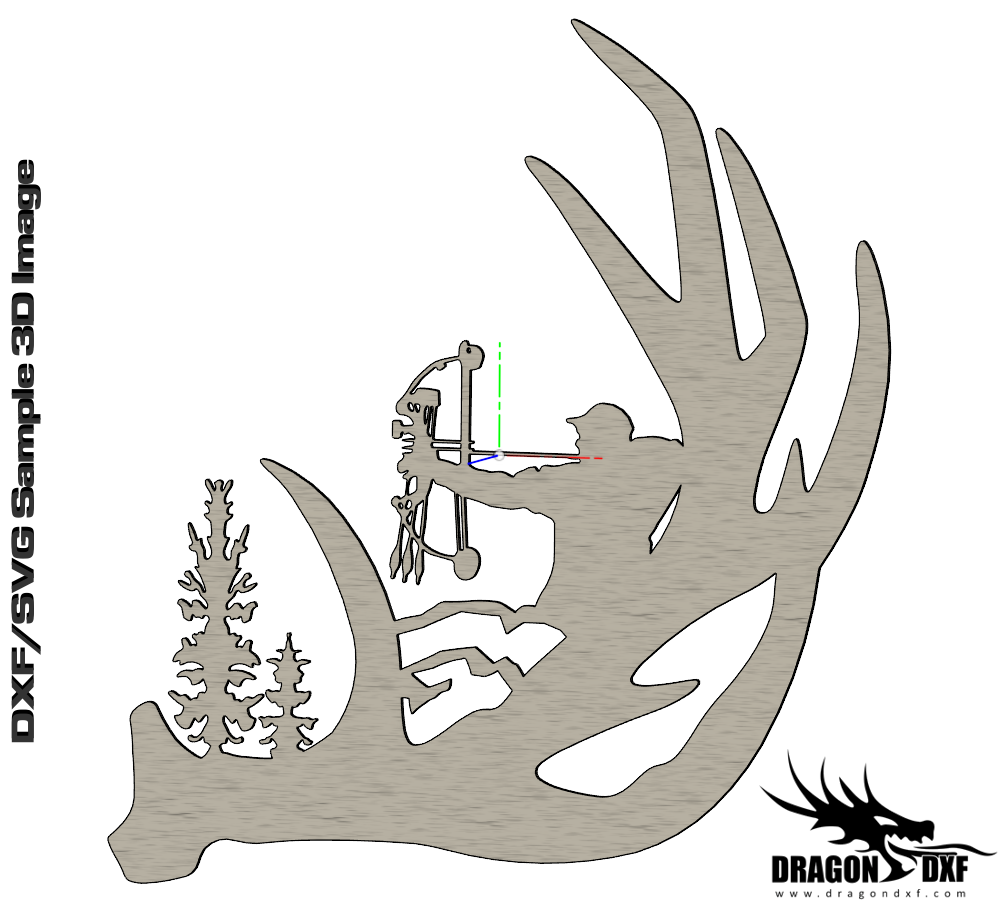 Download Design
Download Design