Hi, first time trying to do a design. I'm trying to put together a design to be cut for a replacement grate on my coffee machine. So far I've managed the attached design, but I don't think the lines are 'clean' enough to be cut. Not sure if I can fix this or if I need to start from scratch. Any help would be gratefully appreciated. I tried to get started by converting a jpeg to a dxf file, not sure if this is where I went wrong. I've managed to do some cleaning so far. Thanks
Struggling with cleaning design
-
ade
- 1/2 Star Member

- Posts: 3
- Joined: Tue May 03, 2022 2:53 pm
Struggling with cleaning design
You currently do not have access to download this file.
To gain download access for DXF, SVG & other files Click Here
-
plasmanewbie
- 5 Star Elite Contributing Member

- Posts: 2867
- Joined: Thu Jul 24, 2008 11:15 am
Re: Struggling with cleaning design
This is common when converting jpeg's to dxf, having high resolution images to trace from really help.
Keep in mind a jpeg is nothing more than thousands of colored square pixels on a screen that display to us as an image. Zoom in and you will see the pixels, this is what your software is tracing around and the reason why many traces are so rough, particularly on the smaller or lower resolution images.
I use Corel and it does have a feature to help smooth out these rough lines which can help but not always a solution. What software are you using to trace this?
The inner profiles are not perfect but certainly usable for plasma, the outer profile however really needs some work. Attached is an example of how Corel can reduce the nodes and smooth your lines. Still not perfect but better and with a little more love on the attached dxf file and it would be very usable.
Keep in mind a jpeg is nothing more than thousands of colored square pixels on a screen that display to us as an image. Zoom in and you will see the pixels, this is what your software is tracing around and the reason why many traces are so rough, particularly on the smaller or lower resolution images.
I use Corel and it does have a feature to help smooth out these rough lines which can help but not always a solution. What software are you using to trace this?
The inner profiles are not perfect but certainly usable for plasma, the outer profile however really needs some work. Attached is an example of how Corel can reduce the nodes and smooth your lines. Still not perfect but better and with a little more love on the attached dxf file and it would be very usable.
You currently do not have access to download this file.
To gain download access for DXF, SVG & other files Click Here
-
ade
- 1/2 Star Member

- Posts: 3
- Joined: Tue May 03, 2022 2:53 pm
Re: Struggling with cleaning design
Many thanks, that makes a lot of sense. I've been using qcad. I'll keep learning and hopefully improving the design. At least it's not a total write off.
-
plasmanewbie
- 5 Star Elite Contributing Member

- Posts: 2867
- Joined: Thu Jul 24, 2008 11:15 am
Re: Struggling with cleaning design
Your very welcome. I am not familiar with Qcad but I would be interested to see your finished design. Good luck.
-
adbuch
- 6 Star Elite Contributing Member

- Posts: 11227
- Joined: Thu Sep 21, 2017 5:22 pm
- Location: Tucson, Arizona
- Contact:
Re: Struggling with cleaning design
I agree with plasmanewbie on the smoothing. You did a great job with your auto trace. I just cleaned it up a bit and smoothed out the outer perimeter. I'm not sure if Qcad has that capability, but I used Design Edge to accomplish this. I think that Inkscape (free) could possibly do the same thing.
David
David
You currently do not have access to download this file.
To gain download access for DXF, SVG & other files Click Here
-
adbuch
- 6 Star Elite Contributing Member

- Posts: 11227
- Joined: Thu Sep 21, 2017 5:22 pm
- Location: Tucson, Arizona
- Contact:
Re: Struggling with cleaning design
If you would be willing to post your original jpeg file, I would be interested to see how Inkscape handles it. The trace bitmap function in Inkscape is very easy to use, free, and I usually provides some pretty good results. I think that Inkscape could be another option for you for these sorts of files.ade wrote: Tue May 03, 2022 2:58 pm Hi, first time trying to do a design. I'm trying to put together a design to be cut for a replacement grate on my coffee machine. So far I've managed the attached design, but I don't think the lines are 'clean' enough to be cut. Not sure if I can fix this or if I need to start from scratch. Any help would be gratefully appreciated. I tried to get started by converting a jpeg to a dxf file, not sure if this is where I went wrong. I've managed to do some cleaning so far. Thanks
~__#IMG_20220425_0005 (1) (1).dxf
David
-
ade
- 1/2 Star Member

- Posts: 3
- Joined: Tue May 03, 2022 2:53 pm
Re: Struggling with cleaning design
Thanks, will have a look at inkscape
You currently do not have access to download this file.
To gain download access for DXF, SVG & other files Click Here
- Joe Jones
- 5 Star Elite Contributing Member

- Posts: 3781
- Joined: Sat Oct 11, 2014 2:33 pm
- Location: Franklin, KY., USA
- Contact:
Re: Struggling with cleaning design
The file is a bit rough, in that it is not symmetrical. I suppose that won't matter much if it is just a small grate.
Still, I chose to redraw it symmetrically, so all of the shapes are the same, rather than relying on a best guess trace of each shape.
Joe
Still, I chose to redraw it symmetrically, so all of the shapes are the same, rather than relying on a best guess trace of each shape.
Joe
You currently do not have access to download this file.
To gain download access for DXF, SVG & other files Click Here
FREE DesignEdge Training Online Via ZOOM!
PlasmaCam 4x4 and 5x10 w/ ALL Upgrades
(14) X-TOOL LASERS
LaserPecker 1 PRO, LP-2, LP-4 + accs
50 Watt GALVO fiber
TYVOK Spider S1 60W Diode Laser 49" x 96"
1,000 Watt 4x8 Fiber Laser Table
(2) X-TOOL Apparel Printers
(2) XTOOL MetalFab Machines
CreatBot D600 PRO
Fortus 400mc
BIGREP Studio Gen 2
MODIX Big Meter
MakerBOT Z-18 3D Printer
Bernardo Mach 55 TON Ironworker
Grizzly G0792 - Roll Bender
Langmuir MR-1 CNC Mill
PlasmaCam 4x4 and 5x10 w/ ALL Upgrades
(14) X-TOOL LASERS
LaserPecker 1 PRO, LP-2, LP-4 + accs
50 Watt GALVO fiber
TYVOK Spider S1 60W Diode Laser 49" x 96"
1,000 Watt 4x8 Fiber Laser Table
(2) X-TOOL Apparel Printers
(2) XTOOL MetalFab Machines
CreatBot D600 PRO
Fortus 400mc
BIGREP Studio Gen 2
MODIX Big Meter
MakerBOT Z-18 3D Printer
Bernardo Mach 55 TON Ironworker
Grizzly G0792 - Roll Bender
Langmuir MR-1 CNC Mill
-
adbuch
- 6 Star Elite Contributing Member

- Posts: 11227
- Joined: Thu Sep 21, 2017 5:22 pm
- Location: Tucson, Arizona
- Contact:
Re: Struggling with cleaning design
You did an excellent job with your auto trace considering what you had to work with. The main problem is the outer perimeter, which almost looks like a pencil tracing from an original object. I really don't think Inkscape could do any better that what you came up with. Without having access to CorelDRAW or Design Edge, I think you could do a manual trace of the outer perimeter with Inkscape - and combined with the auto trace of the center portion you will have a nice cuttable file.
David
You currently do not have access to download this file.
To gain download access for DXF, SVG & other files Click Here
-
plasmanewbie
- 5 Star Elite Contributing Member

- Posts: 2867
- Joined: Thu Jul 24, 2008 11:15 am
Re: Struggling with cleaning design
Hey David, I am impressed with how well Designedge smoothed out that perimeter. The image I provided was the best Corel could do automatically.
-
adbuch
- 6 Star Elite Contributing Member

- Posts: 11227
- Joined: Thu Sep 21, 2017 5:22 pm
- Location: Tucson, Arizona
- Contact:
Re: Struggling with cleaning design
So am I! The Design Edge smooth function works great, and there is lots of adjustability as far as the amount of smoothing goes. Too much and it will change the shape of the part - sort of like Inkscape will do with its Simplify tool for nodes.plasmanewbie wrote: Thu May 05, 2022 10:02 am Hey David, I am impressed with how well Designedge smoothed out that perimeter. The image I provided was the best Corel could do automatically.
David
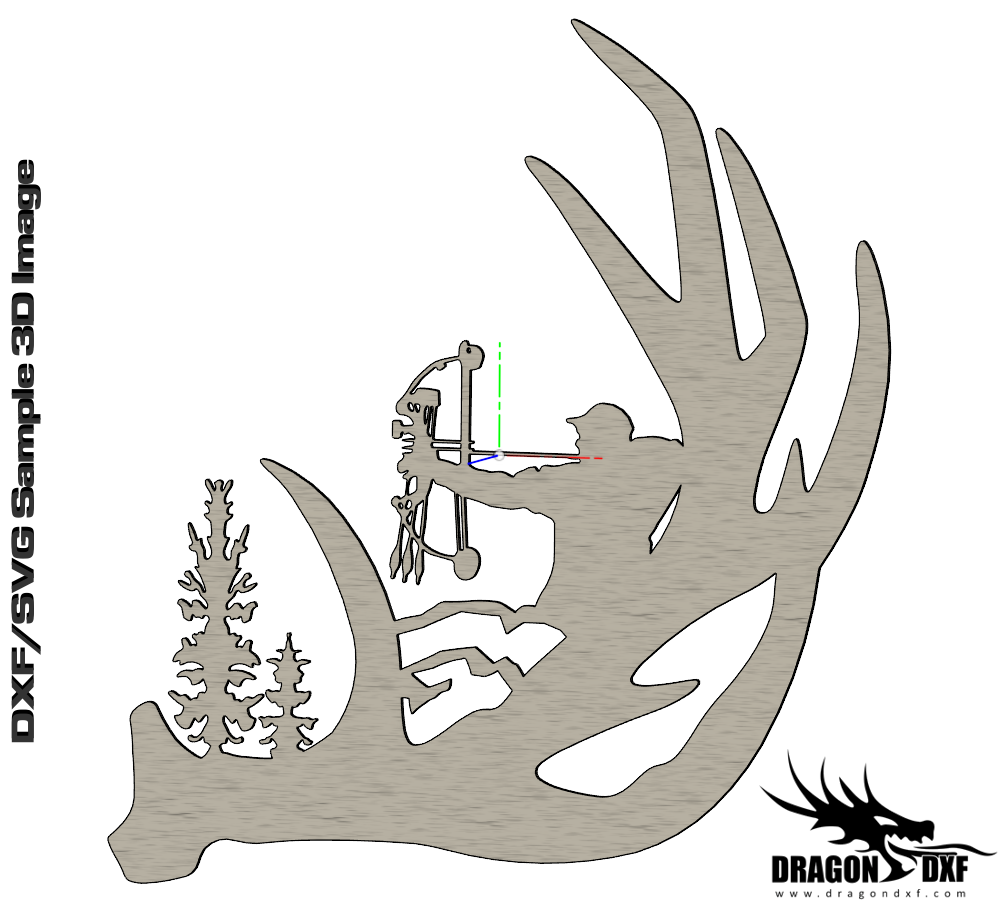 Download Design
Download Design