Design Assistance Needed
-
Rickzink
- 2 Star Member

- Posts: 52
- Joined: Thu Mar 24, 2022 5:05 am
Design Assistance Needed
I am not sure if this is the proper location to make this post but wasn't sure where else to make it.
I came up with an idea for a gift for a good friend of mine who is a rabid Arkansas Razorbacks fan. I looked all over and couldn't find what I wanted to get him so I would like to have a newish design made. At least it will be new to me. I am a fairly new person to plasma tables and this world so my design skills are rudimentary at best currently. I have attached a photo of a sketch and was wondering if anyone would be willing to lay this out in a DXF file for me.
Any help would be very much appreciated.
I came up with an idea for a gift for a good friend of mine who is a rabid Arkansas Razorbacks fan. I looked all over and couldn't find what I wanted to get him so I would like to have a newish design made. At least it will be new to me. I am a fairly new person to plasma tables and this world so my design skills are rudimentary at best currently. I have attached a photo of a sketch and was wondering if anyone would be willing to lay this out in a DXF file for me.
Any help would be very much appreciated.
You currently do not have access to download this file.
To gain download access for DXF, SVG & other files Click Here
- acourtjester
- 6 Star Elite Contributing Member

- Posts: 8489
- Joined: Sat Jun 02, 2012 6:04 pm
- Location: Pensacola, Fla
Re: Design Assistance Needed
I assume this is a fire pit, if you use the search function in the upper right, there are some already posted here. You would just need to place the logo you want on the sides.
DIY 4X4 Plasma/Router Table
Hypertherm PM65 Machine Torch
Drag Knife and Scribe
Miller Mig welder
13" metal lathe
Small Mill
Everlast PowerTig 255 EXT
Hypertherm PM65 Machine Torch
Drag Knife and Scribe
Miller Mig welder
13" metal lathe
Small Mill
Everlast PowerTig 255 EXT
-
adbuch
- 6 Star Elite Contributing Member

- Posts: 11227
- Joined: Thu Sep 21, 2017 5:22 pm
- Location: Tucson, Arizona
- Contact:
Re: Design Assistance Needed
PM sent.Rickzink wrote: Sun Apr 24, 2022 5:59 pm I am not sure if this is the proper location to make this post but wasn't sure where else to make it.
I came up with an idea for a gift for a good friend of mine who is a rabid Arkansas Razorbacks fan. I looked all over and couldn't find what I wanted to get him so I would like to have a newish design made. At least it will be new to me. I am a fairly new person to plasma tables and this world so my design skills are rudimentary at best currently. I have attached a photo of a sketch and was wondering if anyone would be willing to lay this out in a DXF file for me.
Any help would be very much appreciated.
-
Rickzink
- 2 Star Member

- Posts: 52
- Joined: Thu Mar 24, 2022 5:05 am
Re: Design Assistance Needed
I saw the post you refer to. Having re-reviewed it, I am running into the same issues with my abilities. Its not simply cutting the logo into the side of the fire pit, there is nothing to hold the logo in the fire pit itself.acourtjester wrote: Sun Apr 24, 2022 9:19 pm I assume this is a fire pit, if you use the search function in the upper right, there are some already posted here. You would just need to place the logo you want on the sides.
- acourtjester
- 6 Star Elite Contributing Member

- Posts: 8489
- Joined: Sat Jun 02, 2012 6:04 pm
- Location: Pensacola, Fla
Re: Design Assistance Needed
There are some things that will help you understand how to do these things. With letters you can use a function called bridging which is like converting the fonts to a stencil appearance. The other is learning to use software to weld or join the edges of a design or letter in the shapes of the project. The thing will learning a new thing is finding what things are called (name used in the software for a function). This post is current and show what I am talking about.
viewtopic.php?f=98&t=33697
If you look in the Inkscape section here there are many posts showing these things with good tutorials. I am not trying to short with you it is to help you gain the knowledge for future projects.
viewtopic.php?f=98&t=33697
If you look in the Inkscape section here there are many posts showing these things with good tutorials. I am not trying to short with you it is to help you gain the knowledge for future projects.
DIY 4X4 Plasma/Router Table
Hypertherm PM65 Machine Torch
Drag Knife and Scribe
Miller Mig welder
13" metal lathe
Small Mill
Everlast PowerTig 255 EXT
Hypertherm PM65 Machine Torch
Drag Knife and Scribe
Miller Mig welder
13" metal lathe
Small Mill
Everlast PowerTig 255 EXT
-
adbuch
- 6 Star Elite Contributing Member

- Posts: 11227
- Joined: Thu Sep 21, 2017 5:22 pm
- Location: Tucson, Arizona
- Contact:
Re: Design Assistance Needed
If you share the file here that you are working with (logo you wish to inset) we can give you some pointers and show some of the steps and techniques used to accomplish this.Rickzink wrote: Mon Apr 25, 2022 9:41 amI saw the post you refer to. Having re-reviewed it, I am running into the same issues with my abilities. Its not simply cutting the logo into the side of the fire pit, there is nothing to hold the logo in the fire pit itself.acourtjester wrote: Sun Apr 24, 2022 9:19 pm I assume this is a fire pit, if you use the search function in the upper right, there are some already posted here. You would just need to place the logo you want on the sides.
David
-
Rickzink
- 2 Star Member

- Posts: 52
- Joined: Thu Mar 24, 2022 5:05 am
Re: Design Assistance Needed
I am not taking you as short at all. Please don't interpret me being as much either. Im in a situation that I do not know what I don't know. Any advice is taken from a learning standpoint. I am always open to constructive criticism and direction. At any rate, I am busy over the next few days with a couple of other projects. I will review the inkscape stuff on here asap. Thanks for your guidance. I do appreciate it greatly.acourtjester wrote: Mon Apr 25, 2022 10:22 am There are some things that will help you understand how to do these things. With letters you can use a function called bridging which is like converting the fonts to a stencil appearance. The other is learning to use software to weld or join the edges of a design or letter in the shapes of the project. The thing will learning a new thing is finding what things are called (name used in the software for a function). This post is current and show what I am talking about.
viewtopic.php?f=98&t=33697
If you look in the Inkscape section here there are many posts showing these things with good tutorials. I am not trying to short with you it is to help you gain the knowledge for future projects.
-
Rickzink
- 2 Star Member

- Posts: 52
- Joined: Thu Mar 24, 2022 5:05 am
Re: Design Assistance Needed
I have attached the Razorback file I would like to cut into the fire pit.
You currently do not have access to download this file.
To gain download access for DXF, SVG & other files Click Here
-
Rickzink
- 2 Star Member

- Posts: 52
- Joined: Thu Mar 24, 2022 5:05 am
Re: Design Assistance Needed
I attached below.adbuch wrote: Tue Apr 26, 2022 4:05 amIf you share the file here that you are working with (logo you wish to inset) we can give you some pointers and show some of the steps and techniques used to accomplish this.Rickzink wrote: Mon Apr 25, 2022 9:41 amI saw the post you refer to. Having re-reviewed it, I am running into the same issues with my abilities. Its not simply cutting the logo into the side of the fire pit, there is nothing to hold the logo in the fire pit itself.acourtjester wrote: Sun Apr 24, 2022 9:19 pm I assume this is a fire pit, if you use the search function in the upper right, there are some already posted here. You would just need to place the logo you want on the sides.
David
- acourtjester
- 6 Star Elite Contributing Member

- Posts: 8489
- Joined: Sat Jun 02, 2012 6:04 pm
- Location: Pensacola, Fla
Re: Design Assistance Needed
HI Rickzink I did not, as with many thing help can come in different methods. I was in the point you in the direction to find the info method which helps with the "what I don't know". There is lots of info in the Inkscape section, with many member showing how to do what you are wanting, along with other great info. Have fun and keep asking questions, many answers will be just what you wanted, other will be I"ll file them for future use.I am not taking you as short at all. Please don't interpret me being as much either. Im in a situation that I do not know what I don't know. Any advice is taken from a learning standpoint. I am always open to constructive criticism and direction. At any rate, I am busy over the next few days with a couple of other projects. I will review the inkscape stuff on here asap. Thanks for your guidance. I do appreciate it greatly.
DIY 4X4 Plasma/Router Table
Hypertherm PM65 Machine Torch
Drag Knife and Scribe
Miller Mig welder
13" metal lathe
Small Mill
Everlast PowerTig 255 EXT
Hypertherm PM65 Machine Torch
Drag Knife and Scribe
Miller Mig welder
13" metal lathe
Small Mill
Everlast PowerTig 255 EXT
-
adbuch
- 6 Star Elite Contributing Member

- Posts: 11227
- Joined: Thu Sep 21, 2017 5:22 pm
- Location: Tucson, Arizona
- Contact:
Re: Design Assistance Needed
Here is one way to do it. Just make cuts around the outer perimeter of the outline to keep the center from falling out.Rickzink wrote: Tue Apr 26, 2022 8:57 am I have attached the Razorback file I would like to cut into the fire pit.
This is sort of a "quick & dirty" approach, but will work. I have some other ideas, which I will share later when I get some more time to look at this. Did you say you are using Inkscape for your editing?
David
You currently do not have access to download this file.
To gain download access for DXF, SVG & other files Click Here
-
adbuch
- 6 Star Elite Contributing Member

- Posts: 11227
- Joined: Thu Sep 21, 2017 5:22 pm
- Location: Tucson, Arizona
- Contact:
Re: Design Assistance Needed
Here is another idea - you could "fatten up" some of the cuts to make them stand out more.
David
David
You currently do not have access to download this file.
To gain download access for DXF, SVG & other files Click Here
-
DSaul
- 1 Star Member

- Posts: 17
- Joined: Sat Mar 20, 2021 5:02 pm
Re: Design Assistance Needed
This is how I do inserts like that on the side of a firepit. It takes some work to do the outline. I converted the DXF to SVG and opened in Inkscape. Then I duplicated the SVG and deleted everything but the outline. I increased the stroke width on the outline to 12mm and then did a bitmap trace of the stroke. Then I delete the inside line, leaving only the outline of the drawing, but now larger all the way around.(scaling the duplicate doesn't work for this) Then center the drawing inside the new, larger outline and combine them. I use the node editing tool to add bridges between the drawing and the outline, so the drawing won't fall out.
You currently do not have access to download this file.
To gain download access for DXF, SVG & other files Click Here
- acourtjester
- 6 Star Elite Contributing Member

- Posts: 8489
- Joined: Sat Jun 02, 2012 6:04 pm
- Location: Pensacola, Fla
Re: Design Assistance Needed
In Inkscape there are 2 way to increase an outside path. Break the drawing apart and highlight the outside line then under path there is "dynamic offset" this will it will put a node marker on the outside line. With the mouse you can then move the outside line to make it larger.
The second way is highlight the outside line again and use the "outset" under path, this will increase the line each time you use it. There is a way to size the distance each step it takes.
The second way is highlight the outside line again and use the "outset" under path, this will increase the line each time you use it. There is a way to size the distance each step it takes.
You currently do not have access to download this file.
To gain download access for DXF, SVG & other files Click Here
DIY 4X4 Plasma/Router Table
Hypertherm PM65 Machine Torch
Drag Knife and Scribe
Miller Mig welder
13" metal lathe
Small Mill
Everlast PowerTig 255 EXT
Hypertherm PM65 Machine Torch
Drag Knife and Scribe
Miller Mig welder
13" metal lathe
Small Mill
Everlast PowerTig 255 EXT
-
DSaul
- 1 Star Member

- Posts: 17
- Joined: Sat Mar 20, 2021 5:02 pm
Re: Design Assistance Needed
That's what I would do, if I could import the file as an SVG. When I try to import this DXF into Inkscape 1.1, I get a blank sheet. When I convert it to SVG with Convertio, it is a million small individual line segments that I have to "combine" into a continuous path. There is no reasonable way to break it apart and only select the outer contour. Hence, my workaround to achieve the desired result.
If you have any tips on how to import a DXF into Inkscape 1.1, I would love to hear them. My experience has been hit or miss with importing DXF files, but even the ones that open are all short line segments that need to be "combined".
If you have any tips on how to import a DXF into Inkscape 1.1, I would love to hear them. My experience has been hit or miss with importing DXF files, but even the ones that open are all short line segments that need to be "combined".
-
adbuch
- 6 Star Elite Contributing Member

- Posts: 11227
- Joined: Thu Sep 21, 2017 5:22 pm
- Location: Tucson, Arizona
- Contact:
Re: Design Assistance Needed
DSaul wrote: Wed Apr 27, 2022 11:13 am This is how I do inserts like that on the side of a firepit. It takes some work to do the outline. I converted the DXF to SVG and opened in Inkscape. Then I duplicated the SVG and deleted everything but the outline. I increased the stroke width on the outline to 12mm and then did a bitmap trace of the stroke. Then I delete the inside line, leaving only the outline of the drawing, but now larger all the way around.(scaling the duplicate doesn't work for this) Then center the drawing inside the new, larger outline and combine them. I use the node editing tool to add bridges between the drawing and the outline, so the drawing won't fall out.
Razorback outlined.svg
-
adbuch
- 6 Star Elite Contributing Member

- Posts: 11227
- Joined: Thu Sep 21, 2017 5:22 pm
- Location: Tucson, Arizona
- Contact:
Re: Design Assistance Needed
Inkscape will not import dxf R14, only dxf R13. So either convert to R13 format using QCad (or equivalent) or import your dxf to LightBurn and export as svg. You can download a free trial of LightBurn to try it out, then the cost is around $65 for a perpetual license.DSaul wrote: Wed Apr 27, 2022 3:33 pm That's what I would do, if I could import the file as an SVG. When I try to import this DXF into Inkscape 1.1, I get a blank sheet. When I convert it to SVG with Convertio, it is a million small individual line segments that I have to "combine" into a continuous path. There is no reasonable way to break it apart and only select the outer contour. Hence, my workaround to achieve the desired result.
If you have any tips on how to import a DXF into Inkscape 1.1, I would love to hear them. My experience has been hit or miss with importing DXF files, but even the ones that open are all short line segments that need to be "combined".
You could also try using the "Path, Simplify" tool in Inkscape to reduce node count and eliminate overlapping nodes.
I would be interested to see your original dxf file before you converted using Convertio. Please post your file if you like.
Thanks,
David
-
DSaul
- 1 Star Member

- Posts: 17
- Joined: Sat Mar 20, 2021 5:02 pm
Re: Design Assistance Needed
The original DXF is the one the OP posted in this thread. I'll check out Lightburn.adbuch wrote: Wed Apr 27, 2022 5:59 pm Inkscape will not import dxf R14, only dxf R13. So either convert to R13 format using QCad (or equivalent) or import your dxf to LightBurn and export as svg. You can download a free trial of LightBurn to try it out, then the cost is around $65 for a perpetual license.
You could also try using the "Path, Simplify" tool in Inkscape to reduce node count and eliminate overlapping nodes.
I would be interested to see your original dxf file before you converted using Convertio. Please post your file if you like.
Thanks,
David
-
adbuch
- 6 Star Elite Contributing Member

- Posts: 11227
- Joined: Thu Sep 21, 2017 5:22 pm
- Location: Tucson, Arizona
- Contact:
Re: Design Assistance Needed
I opened with LightBurn and exported as svg. Here it is opened with Inkscape 1.1
I don't see any problems with broken lines. Perhaps the culprit is Convertio.
David
I don't see any problems with broken lines. Perhaps the culprit is Convertio.
David
You currently do not have access to download this file.
To gain download access for DXF, SVG & other files Click Here
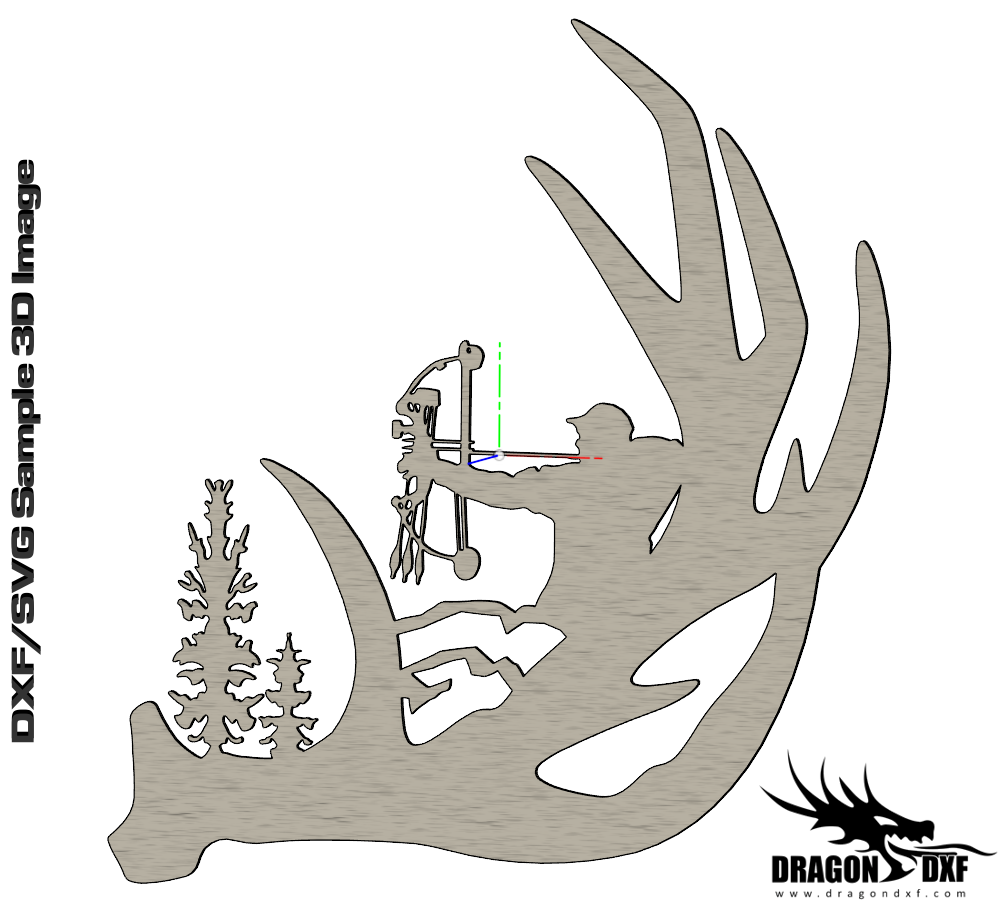 Download Design
Download Design