The shop I work at uses a Lincoln table with Torchmate software on a separate laptop. So far I'm not liking it, and after some research found others share my views. I'd rather use inkscape or emachine right now. I have a good amount of experience with DesignEdge and Design2Cut by Westcott. I've dabbled with solidworks and fusion 360 too. I can't afford those and don't need to CNC mill anything. I simply want to design parts to cut out on a plasma table and the software I like the most is DesignEdge.
Is it possible to download and run DesignEdge on a laptop? I can then take the .dxf files and run them through the Torchmate sofware to create piercepoints, etc, and save it as a gm file.
I have access to the plasmacam owners community but it requires and email confirmation to ship the software to a different address.
Is there software, even if its $2k, that is as powerful and easy to use as DesignEdge for plasma parts?
DesignEdge for Personal Work Use
-
humanzee99
- 1 Star Member

- Posts: 19
- Joined: Thu May 28, 2020 8:37 pm
-
bubbagsj
- 1 Star Member

- Posts: 16
- Joined: Sat Jan 13, 2018 10:21 am
Re: DesignEdge for Personal Work Use
Pretty sure you used to be able to buy the rights to use Design Edge without owning a table. Give Plasmacam a call! Worst they can say is no that's not possible.
-
adbuch
- 6 Star Elite Contributing Member

- Posts: 11224
- Joined: Thu Sep 21, 2017 5:22 pm
- Location: Tucson, Arizona
- Contact:
Re: DesignEdge for Personal Work Use
Design Edge will run on a laptop. If you have access to the Plasmacam Owner's Community online forum the implication is that you already own a Plasmacam table (or know someone who does and are using their email address and machine serial number to log in). The table owner could certainly purchase a second seat for design work only, and install it on a laptop. Depending on what software levels they already have, they could upgrade from basic design to advanced design for $998. As far as purchasing a license for the Design Edge software without owning a table, that is a question you would need to ask Plasmacam directly. I'm pretty sure that Robert Johnson will also know the answer, so if he chimes in later this morning he will let you know.
I am not aware of any software equivalent to Design Edge that is geared specifically for cnc plasma work. But one program that does come to mind is Vectric VCarve Pro (cost is $699). Although it is mainly geared towards cnc routers, it is capable of doing many of the same design tasks as Design Edge. I personally own and use both Design Edge and VCarve Pro. VCarve Pro also has the capability to import and convert bitmap files to vector format (auto tracing) much the same as Design Edge does and will export in DXF format as well.
David
I am not aware of any software equivalent to Design Edge that is geared specifically for cnc plasma work. But one program that does come to mind is Vectric VCarve Pro (cost is $699). Although it is mainly geared towards cnc routers, it is capable of doing many of the same design tasks as Design Edge. I personally own and use both Design Edge and VCarve Pro. VCarve Pro also has the capability to import and convert bitmap files to vector format (auto tracing) much the same as Design Edge does and will export in DXF format as well.
David
- rdj357
- 4 Star Elite Contributing Member

- Posts: 1186
- Joined: Sun Mar 11, 2012 4:40 pm
- Location: Tahlequah, OK
Re: DesignEdge for Personal Work Use
Contact Plasmacam - they will sell you a license of DesignEdge that you can use on your laptop. I do believe it is $2k but am not certain of the price or if it includes the advanced design level that I believe would be best to have.
Robert Johnson
PlasmaCAM GURU & Instructor
I am not affiliated with PlasmaCAM, Inc. in any way. I offer training on their equipment and software. All product and company names are trademarks™ or registered® trademarks of their respective holders. Use of them are for nominative purposes only and does not imply any affiliation with or endorsement by them.
PlasmaCAM GURU & Instructor
I am not affiliated with PlasmaCAM, Inc. in any way. I offer training on their equipment and software. All product and company names are trademarks™ or registered® trademarks of their respective holders. Use of them are for nominative purposes only and does not imply any affiliation with or endorsement by them.
-
humanzee99
- 1 Star Member

- Posts: 19
- Joined: Thu May 28, 2020 8:37 pm
Re: DesignEdge for Personal Work Use
Thank you for the responses. I'll give them a call.
-
adbuch
- 6 Star Elite Contributing Member

- Posts: 11224
- Joined: Thu Sep 21, 2017 5:22 pm
- Location: Tucson, Arizona
- Contact:
Re: DesignEdge for Personal Work Use
Please let us know what you find out. I would be interested to know the cost and if Advanced Design is included or an upgrade.
Thanks,
David
-
mdwalker
- 3.5 Star Elite Contributing Member

- Posts: 512
- Joined: Fri Nov 14, 2008 10:20 am
Re: DesignEdge for Personal Work Use
I am almost positive you can buy just the software license. I run DesignEdge on 3 desktops and 1 laptop with no issues.
-
humanzee99
- 1 Star Member

- Posts: 19
- Joined: Thu May 28, 2020 8:37 pm
Re: DesignEdge for Personal Work Use
Cost to upgrade from 3.11 to 4.53 $2,500
Purchase 4.53 outright and run on pc or laptop $3,000
Advanced Design $1,000
I spoke with customer service and then technical support. I was able to use 4.53 after a friend brought his tower over to the shop. 4.53 can export dxf and g-code. This is in-line with what technical support said.
I'm using Nanocad for now, just have to figure out how to trim.
Purchase 4.53 outright and run on pc or laptop $3,000
Advanced Design $1,000
I spoke with customer service and then technical support. I was able to use 4.53 after a friend brought his tower over to the shop. 4.53 can export dxf and g-code. This is in-line with what technical support said.
I'm using Nanocad for now, just have to figure out how to trim.
-
adbuch
- 6 Star Elite Contributing Member

- Posts: 11224
- Joined: Thu Sep 21, 2017 5:22 pm
- Location: Tucson, Arizona
- Contact:
Re: DesignEdge for Personal Work Use
Thanks for sharing that information!
So - if I am understanding you correctly - basically $4k ($2998 + $998) for Design Edge 4.53 plus Advanced Design upgrade. That is good to know.
By the way, while Design Edge 4.53 will export G-code, it only exports the X and Y movements - but no Z values. So this would require manually editing the exported G-code to insert the pierce height, cut height, time-to-pierce delay, etc. values for every pierce location. If there is a "post-post" processor capable of doing this, I would love to hear more about it.
David
So - if I am understanding you correctly - basically $4k ($2998 + $998) for Design Edge 4.53 plus Advanced Design upgrade. That is good to know.
By the way, while Design Edge 4.53 will export G-code, it only exports the X and Y movements - but no Z values. So this would require manually editing the exported G-code to insert the pierce height, cut height, time-to-pierce delay, etc. values for every pierce location. If there is a "post-post" processor capable of doing this, I would love to hear more about it.
David
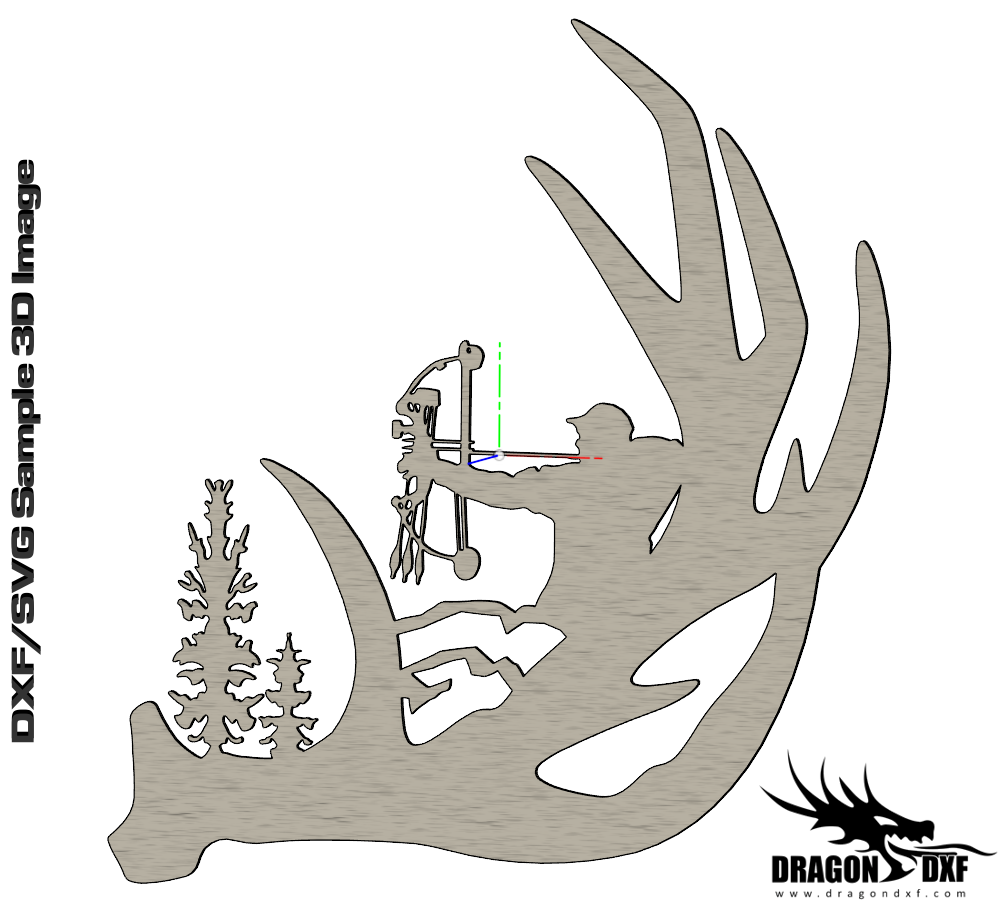 Download Design
Download Design