sheetcam problem
-
kennye
- 2.5 Star Member

- Posts: 163
- Joined: Fri Feb 10, 2017 4:01 pm
sheetcam problem
hey guys when i pull up sheetcam and inset a file it adds a line that is not suppose to be there and its messing my file completely up in mach 3.. how can i solve this problem Ive already unistalled and installed sheet cam .. please help and thank you .. the extra line does not show up in qcad.. only in sheetcam
- acourtjester
- 6 Star Elite Contributing Member

- Posts: 8489
- Joined: Sat Jun 02, 2012 6:04 pm
- Location: Pensacola, Fla
Re: sheetcam problem
I think your problem is with QCAD and not SheetCam, Some software packages are not a direct transfer. What I mean is DXF files are not all the same, QCAD does have different R number and year versions have you tried other DFX version for you saving of the drawing?
Another trick I have used in SheetCam to remove things I don't want, using the contour function move the mouse to the line you don't want and click on it. then when the menu come up give it another name. Then it will put that new name in the "Layers" box. There is a small box with a check in it next to the new name, uncheck that check and the line will disappear. If you add more to that layer name they will disappear when you add them to that named layer. As long as the layer of layers are unchecked they will not be in the plan or the G-code when you post process the plan. I have used this to remove things I forgot to remove from the drawing I saved.
Another trick I have used in SheetCam to remove things I don't want, using the contour function move the mouse to the line you don't want and click on it. then when the menu come up give it another name. Then it will put that new name in the "Layers" box. There is a small box with a check in it next to the new name, uncheck that check and the line will disappear. If you add more to that layer name they will disappear when you add them to that named layer. As long as the layer of layers are unchecked they will not be in the plan or the G-code when you post process the plan. I have used this to remove things I forgot to remove from the drawing I saved.
DIY 4X4 Plasma/Router Table
Hypertherm PM65 Machine Torch
Drag Knife and Scribe
Miller Mig welder
13" metal lathe
Small Mill
Everlast PowerTig 255 EXT
Hypertherm PM65 Machine Torch
Drag Knife and Scribe
Miller Mig welder
13" metal lathe
Small Mill
Everlast PowerTig 255 EXT
-
kennye
- 2.5 Star Member

- Posts: 163
- Joined: Fri Feb 10, 2017 4:01 pm
Re: sheetcam problem
The contour function does not allow me to select the line. I have searched these forums to find out why any ideas?
-
kennye
- 2.5 Star Member

- Posts: 163
- Joined: Fri Feb 10, 2017 4:01 pm
Re: sheetcam problem
Disregard that statement Im working on it .thankskennye wrote: Tue Apr 23, 2019 6:05 pm The contour function does not allow me to select the line. I have searched these forums to find out why any ideas?
-
kennye
- 2.5 Star Member

- Posts: 163
- Joined: Fri Feb 10, 2017 4:01 pm
Re: sheetcam problem
What else would you suggest Ive tried what you said and figured out the contour thing but whatever I highlight I can send to a new layer the problem the lines wont highlight to make a layer and then unchecked it. I just only started having this problem recently and it will drive me crazy till I figure it out lol. I appreciate any help .thanks
-
Bladevane
- 1/2 Star Member

- Posts: 4
- Joined: Thu Mar 28, 2019 2:16 pm
Re: sheetcam problem
Have you opened the file in a CAD program like Inkscape or eMachineshop? This should tell you whether the line is an error in the CAD file in which case it can be selected and deleted.
-
Les Newell
- 2.5 Star Member

- Posts: 188
- Joined: Tue Mar 22, 2016 10:30 am
Re: sheetcam problem
If you pm me a copy of the drawing and the job file (File->save job) with everything set up ready to cut I'll take a look and see what is going on.
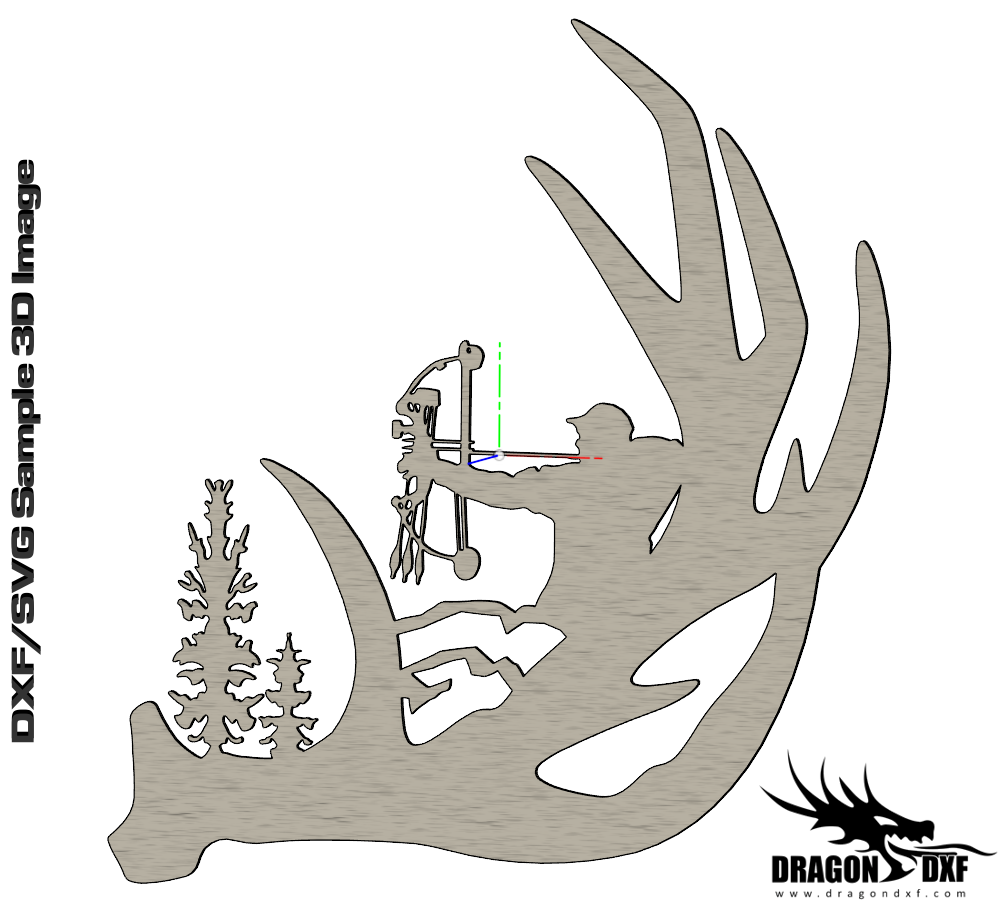 Download Design
Download Design