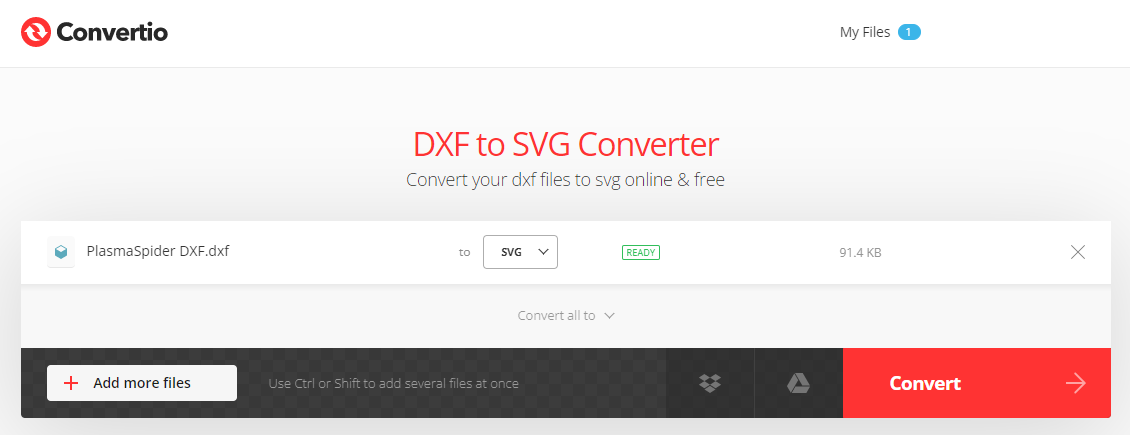
Inkscape is great software and best of all it is free, however it leaves a lot to be desired when it comes to opening DXF files. Inkscape just doesn't like DXF's and most will not open.
SVG file format is definitely preferred by Inkscape but you need software to convert your DXF to an SVG. Convertio is a free online tool that will eliminate the need for additional software.
Just upload your DXF, convert it, download the SVG, and open it in Inkscape. give it a try here Convertio DXF Converter


