Logic Trace Digitizing Board
-
illusivedf
- 2 Star Member

- Posts: 86
- Joined: Tue Apr 16, 2013 4:47 pm
- Location: Vermilion Ohio
- Contact:
Logic Trace Digitizing Board
Well after debating (and saving) on the purchase for a couple years, I finally decided to pull the trigger and order a 36x48 drawing board with software. I searched around especially on here and could not find anybody posting up any information on these boards, only a couple people asking about them and nobody that said they actually bought one. I was going to buy a little smaller one but figured go big or go home right? I took the size I know I would use and went up one size, which I already have ideas for however, they have one size larger than what I bought from John at logicgroup I just did not think I would need one that big, or have room for it.
The board is already helping me out with some complex designs I have been wanting to pursue products for, for quite some time now that were just to complicated and time consuming to enter into AutoCAD in the normal fashion. I'm still getting the hang of some of the extra features but, was pretty easy to pickup once I read through all of the info and watched some youtube videos. I have some parts already into production and some in the test phase from using the board. I bought the .01 accuracy and it seems to work pretty well. The software exports in a couple different file formats. I have just used the .dxf to get over to my Dynatorch and then the .svg to import to Illustrator and use the plug in for my Roland vinyl plotter. I have attached a picture and put a cd on it just for size comparison.
With that said, if you don't have the need all the time for one of these boards or, the funds, you can mail me a poster board template with a full scale drawing and I can trace the parts into CAD for you for a nominal fee, which would depend on the time involved. That was part of my reasoning behind ordering the bigger board is so I can offer the service to other companies/hobbyists and hopefully help cover the expense. PM me if interested.
The board is already helping me out with some complex designs I have been wanting to pursue products for, for quite some time now that were just to complicated and time consuming to enter into AutoCAD in the normal fashion. I'm still getting the hang of some of the extra features but, was pretty easy to pickup once I read through all of the info and watched some youtube videos. I have some parts already into production and some in the test phase from using the board. I bought the .01 accuracy and it seems to work pretty well. The software exports in a couple different file formats. I have just used the .dxf to get over to my Dynatorch and then the .svg to import to Illustrator and use the plug in for my Roland vinyl plotter. I have attached a picture and put a cd on it just for size comparison.
With that said, if you don't have the need all the time for one of these boards or, the funds, you can mail me a poster board template with a full scale drawing and I can trace the parts into CAD for you for a nominal fee, which would depend on the time involved. That was part of my reasoning behind ordering the bigger board is so I can offer the service to other companies/hobbyists and hopefully help cover the expense. PM me if interested.
You currently do not have access to download this file.
To gain download access for DXF, SVG & other files Click Here
Owner at Illusive Design & Fabrications
http://www.illusivefabrications.com
Air Ride Suspension Parts
Metal Fabrication
Dynatorch 4x8 with Hypertherm 1250
Vinyl Decals & Signs
Powder Coating
http://www.illusivefabrications.com
Air Ride Suspension Parts
Metal Fabrication
Dynatorch 4x8 with Hypertherm 1250
Vinyl Decals & Signs
Powder Coating
-
gene portable welding
- 1.5 Star Member

- Posts: 30
- Joined: Fri Jun 26, 2015 6:31 pm
Re: Logic Trace Digitizing Board
HHHHHHHHHHHHmmmm We ( wife and me ) have been think about one of them also. but have read some thing about that scared us . how long you had it ? We live in farm country where some people bring a part in and want you to make now. where looking at a smaller one 12 x 12 but don't think it would work. scene you had it how many times you used it ?
thermal dyn 152
4 x 8 eagle plasma table
400 amp portable welder
250 amp Lincoln stick
miller cp300 w/ S-52d
miller cp300 w/S54a setup for alum
13 x 60 south bend lathe
emco mill
Amer bender
http://www.facebook.com/gene'sweldingandfabrication
4 x 8 eagle plasma table
400 amp portable welder
250 amp Lincoln stick
miller cp300 w/ S-52d
miller cp300 w/S54a setup for alum
13 x 60 south bend lathe
emco mill
Amer bender
http://www.facebook.com/gene'sweldingandfabrication
-
illusivedf
- 2 Star Member

- Posts: 86
- Joined: Tue Apr 16, 2013 4:47 pm
- Location: Vermilion Ohio
- Contact:
Re: Logic Trace Digitizing Board
Just a couple weeks but, have had a bit of time using it. Basically I had full scale drawings and templates sitting around for a couple years. As soon as the board came in I put everything into CAD. Some of the parts I have cut and shipped to customers already. Some are a bit more complicated and I just cut out a test profile out of some thin metal just to check fitment and now have to work on finishing the product design.
Basically for some projects I have it was my only option to get the layouts into CAD accurately without drawing out a huge square grid pattern on poster board and measuring every little detail. Way too much time involved in doing that I would have never recouped the time in cad fees. So far it is working great for me but will take some time to recoup the expense.
What did you read about them?
Basically for some projects I have it was my only option to get the layouts into CAD accurately without drawing out a huge square grid pattern on poster board and measuring every little detail. Way too much time involved in doing that I would have never recouped the time in cad fees. So far it is working great for me but will take some time to recoup the expense.
What did you read about them?
Owner at Illusive Design & Fabrications
http://www.illusivefabrications.com
Air Ride Suspension Parts
Metal Fabrication
Dynatorch 4x8 with Hypertherm 1250
Vinyl Decals & Signs
Powder Coating
http://www.illusivefabrications.com
Air Ride Suspension Parts
Metal Fabrication
Dynatorch 4x8 with Hypertherm 1250
Vinyl Decals & Signs
Powder Coating
-
Diesel
- 2.5 Star Member

- Posts: 120
- Joined: Wed Nov 26, 2014 9:13 am
- Location: Portage, WI
Re: Logic Trace Digitizing Board
Pricing info - it's an investment, but not all that bad.
http://www.logicgroup.com/LogicTracerDi ... ablet.html
"Prices include the digitizing board, your choice of corded or cordless pen stylus or cursor, The Logic Group's Digitizing Software, USB cable, Wintab Driver CD, accessory tray, stand mounting brackets and 2 year manufacturer's warranty."
Size Accuracy Price
44" x 60" .01" $3200
36" x 48" .01" $2900
24" x 36" .01" $2600
20" x 24" .01" $2300
12" x 18" .01" $1400
12" x 12" .01" $1200
44" x 60" .005" $3700
36" x 48" .005" $3400
24" x 36" .005" $3100
20" x 24" .005" $2800
http://www.logicgroup.com/LogicTracerDi ... ablet.html
"Prices include the digitizing board, your choice of corded or cordless pen stylus or cursor, The Logic Group's Digitizing Software, USB cable, Wintab Driver CD, accessory tray, stand mounting brackets and 2 year manufacturer's warranty."
Size Accuracy Price
44" x 60" .01" $3200
36" x 48" .01" $2900
24" x 36" .01" $2600
20" x 24" .01" $2300
12" x 18" .01" $1400
12" x 12" .01" $1200
44" x 60" .005" $3700
36" x 48" .005" $3400
24" x 36" .005" $3100
20" x 24" .005" $2800
Custom LDR Motion Systems 5x10 table w/ rotary axis and scribe
Hypertherm Powermax85
Quincy 325 compressor
Ingersoll Rand D18IN refrigerated air dryer
Millermatic 251 MIG
Everlast PowerPro 256 TIG/stick/plasma w/ water cooler
Hypertherm Powermax85
Quincy 325 compressor
Ingersoll Rand D18IN refrigerated air dryer
Millermatic 251 MIG
Everlast PowerPro 256 TIG/stick/plasma w/ water cooler
-
beefy
- 4 Star Member

- Posts: 1498
- Joined: Fri Jan 18, 2013 3:19 am
Re: Logic Trace Digitizing Board
Looks good, but the one worry I'd have is taking a gouge out the surface when putting a heavy steel part on top.
How tough is the surface ?? How much weight can they take, or more appropriate do they have a psi pressure rating for the surface. Do you think if you got a large one and thus at some point loaded a large heavy part, then you'd need lifting magnets so there's no plate clamps, etc that could damage the surface.
Keith
How tough is the surface ?? How much weight can they take, or more appropriate do they have a psi pressure rating for the surface. Do you think if you got a large one and thus at some point loaded a large heavy part, then you'd need lifting magnets so there's no plate clamps, etc that could damage the surface.
Keith
2500 x 1500 water table
Powermax 1250 & Duramax torch (because of the new $$$$ync system, will buy Thermal Dynamics next)
LinuxCNC
Sheetcam
Alibre Design 3D solid modelling
Coreldraw 2019
Powermax 1250 & Duramax torch (because of the new $$$$ync system, will buy Thermal Dynamics next)
LinuxCNC
Sheetcam
Alibre Design 3D solid modelling
Coreldraw 2019
-
muzza
- 4 Star Member

- Posts: 1445
- Joined: Wed Feb 04, 2009 5:35 pm
Re: Logic Trace Digitizing Board
Correct me if I wrong (which often happens  ) but I have seen these on the net for quite a while now and was under the impression that they were pretty old hat nowadays with systems like scananything available. I'd expect that like any manual drawing or tracing tool, the accuracy is only as good as the hand holding it. Scananything is mechanically following the line so takes the human element out of it so should produce a consistent trace result.
) but I have seen these on the net for quite a while now and was under the impression that they were pretty old hat nowadays with systems like scananything available. I'd expect that like any manual drawing or tracing tool, the accuracy is only as good as the hand holding it. Scananything is mechanically following the line so takes the human element out of it so should produce a consistent trace result.
Pricing is probably more inline with Wacom Cintiq which offers a whole lot more useabilty and features and can be fully portable depending on model.
Don't think I'd want to put heavy parts on either of them really.
Murray
Pricing is probably more inline with Wacom Cintiq which offers a whole lot more useabilty and features and can be fully portable depending on model.
Don't think I'd want to put heavy parts on either of them really.
Murray
-
beefy
- 4 Star Member

- Posts: 1498
- Joined: Fri Jan 18, 2013 3:19 am
Re: Logic Trace Digitizing Board
Just having a look at the sizes of the 2 biggest ones, you'd need 3 of them if you wanted to be able to trace as big as a 4x8 sheet. This is IF they can be daisy chained along their long sides.
So that brings the price between $8700 & $9600 for 4x8 capability. What do you reckon Murray, we can double that for Australia
Keith.
So that brings the price between $8700 & $9600 for 4x8 capability. What do you reckon Murray, we can double that for Australia
Keith.
2500 x 1500 water table
Powermax 1250 & Duramax torch (because of the new $$$$ync system, will buy Thermal Dynamics next)
LinuxCNC
Sheetcam
Alibre Design 3D solid modelling
Coreldraw 2019
Powermax 1250 & Duramax torch (because of the new $$$$ync system, will buy Thermal Dynamics next)
LinuxCNC
Sheetcam
Alibre Design 3D solid modelling
Coreldraw 2019
-
illusivedf
- 2 Star Member

- Posts: 86
- Joined: Tue Apr 16, 2013 4:47 pm
- Location: Vermilion Ohio
- Contact:
Re: Logic Trace Digitizing Board
They can be connected together but I don't see the point, I just trace what I need in and connect multiple parts together in AutoCAD. I wouldn't put anything extremely heavy on the board personally. They also have roll up boards as well. There are multiple ways to trace the file in with poly lines, lines and arcs or, just plot points. It may not work for everybody's needs but, it fits mine just perfect because, I can't afford a Faro Arm lol and, scan anything will not work on my Dynatorch as far as I know. As mentioned before anybody who does not want to buy one can send me templates and I am willing to rent out my board as a time based service.
Owner at Illusive Design & Fabrications
http://www.illusivefabrications.com
Air Ride Suspension Parts
Metal Fabrication
Dynatorch 4x8 with Hypertherm 1250
Vinyl Decals & Signs
Powder Coating
http://www.illusivefabrications.com
Air Ride Suspension Parts
Metal Fabrication
Dynatorch 4x8 with Hypertherm 1250
Vinyl Decals & Signs
Powder Coating
-
muzza
- 4 Star Member

- Posts: 1445
- Joined: Wed Feb 04, 2009 5:35 pm
Re: Logic Trace Digitizing Board
Didn't mean to offend, was just my personal observations. I looked at buying one about 5 years ago. I picked up a customer who had over 1000 metal templates for parts and panels but the price, as Beefy said is about double that here in Oz. At the time, I even looked at buying a Trucut gantry and electronics kit with their Trutac tracer as this was not a great deal more to buy than the Logic Trace, that was before Scananything was available.
Murray
Murray
- BTA Plasma
- 3.5 Star Elite Contributing Member

- Posts: 632
- Joined: Thu May 12, 2011 4:28 pm
Re: Logic Trace Digitizing Board
Correct me if I am wrong. When these digitizing tablets first came out a customer bought the biggest one. He says you cannot put anything metal on the surface as it will interrupt the stylus. Is that true?
-
kkroger
- 2.5 Star Member

- Posts: 225
- Joined: Sat Apr 26, 2014 7:56 pm
Re: Logic Trace Digitizing Board
For the cost of the license for the software from Stable Designs (Sheetcam) and the $28 camera from amazon and the USB extension cable from Target... So about $250? I can scan as big as my table... Makes a .DXF and can be edited in CAD or "Other" design software...
Here is an example the client brought in the painted versions of these... I layed them on the table on a fresh piece of 20 Ga and scanned them with the optics... the smaller ones are about 30 x 16 and the bigger one is about 36 x 46
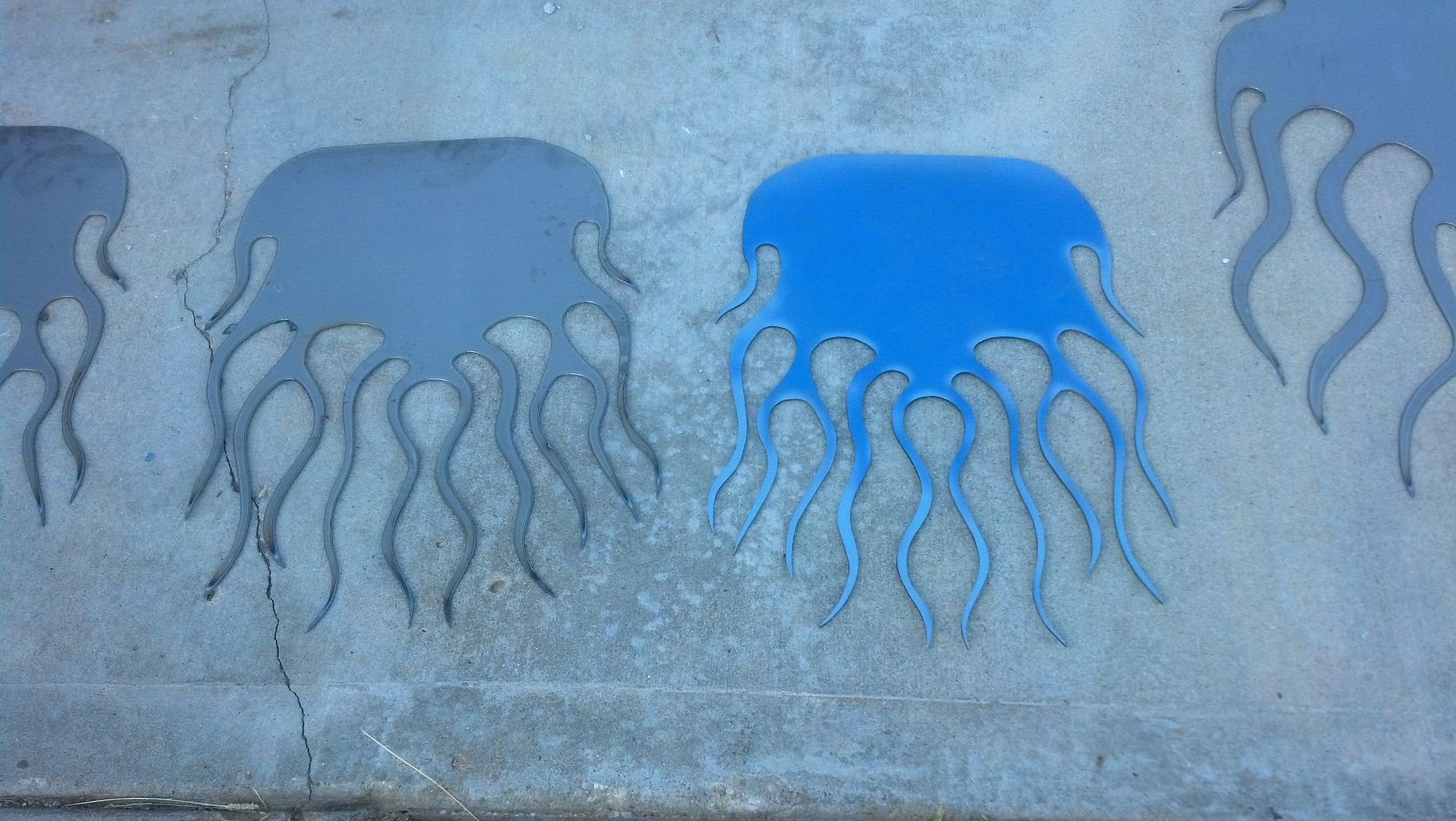
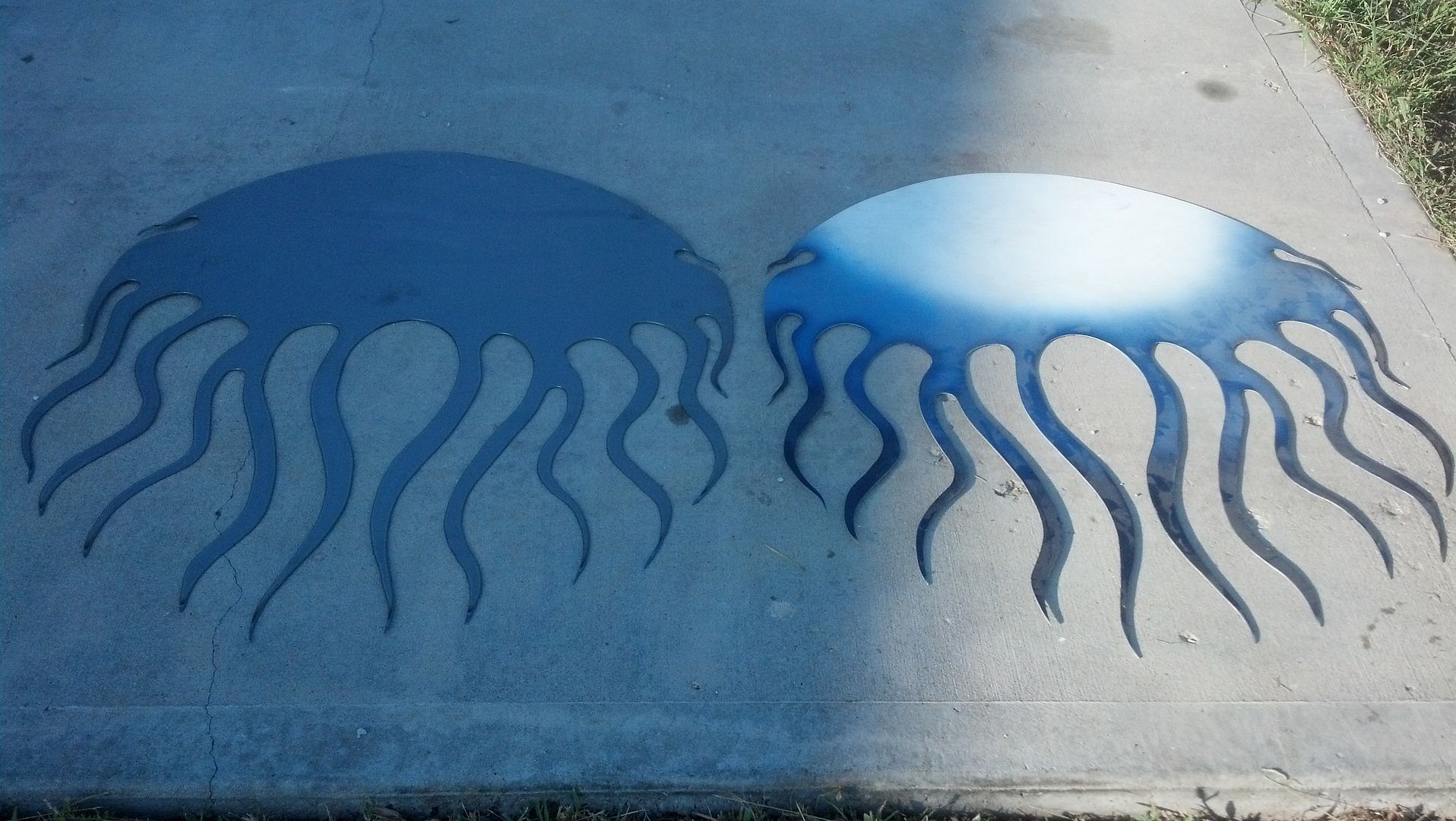
Here is an example the client brought in the painted versions of these... I layed them on the table on a fresh piece of 20 Ga and scanned them with the optics... the smaller ones are about 30 x 16 and the bigger one is about 36 x 46
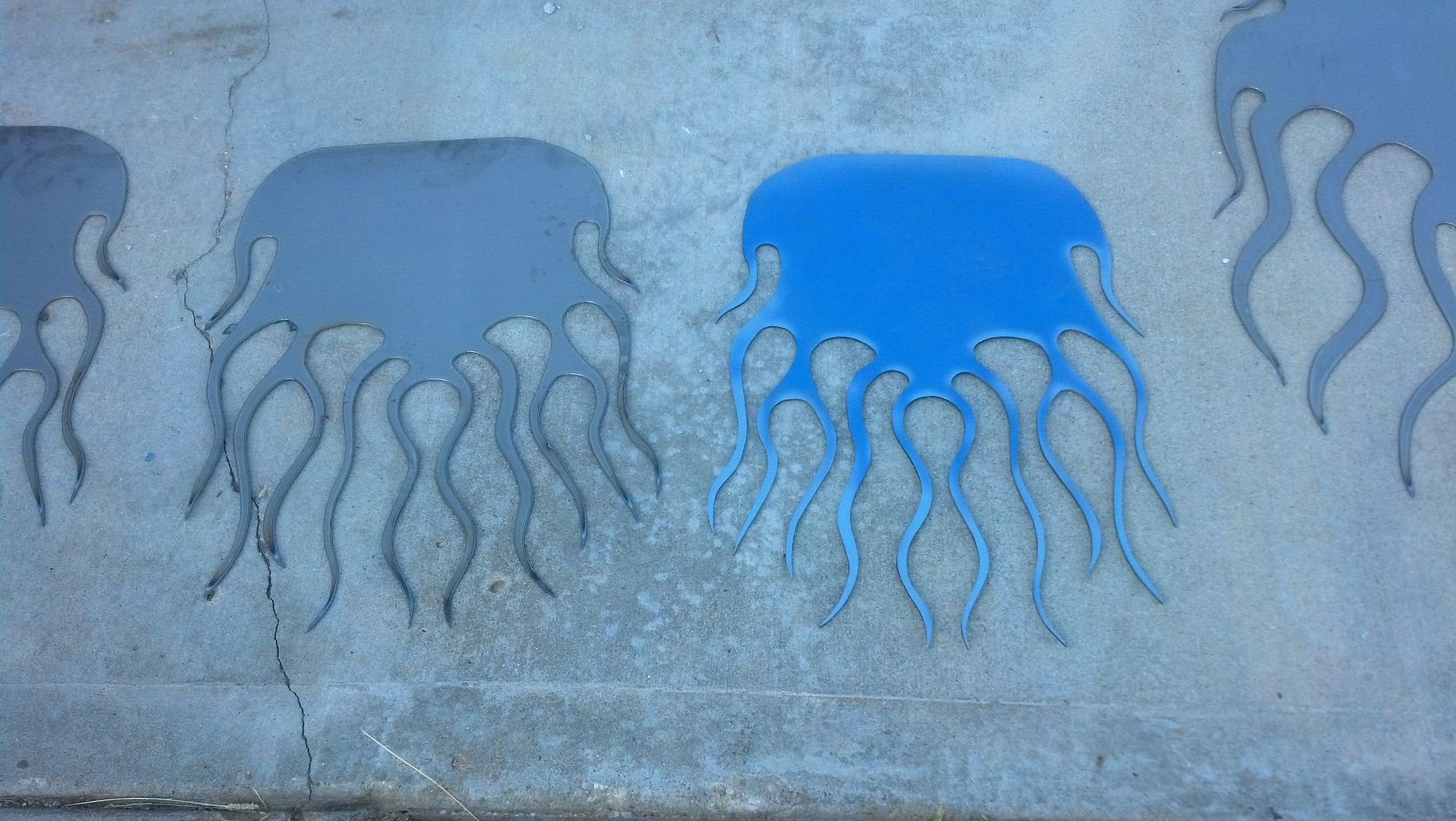
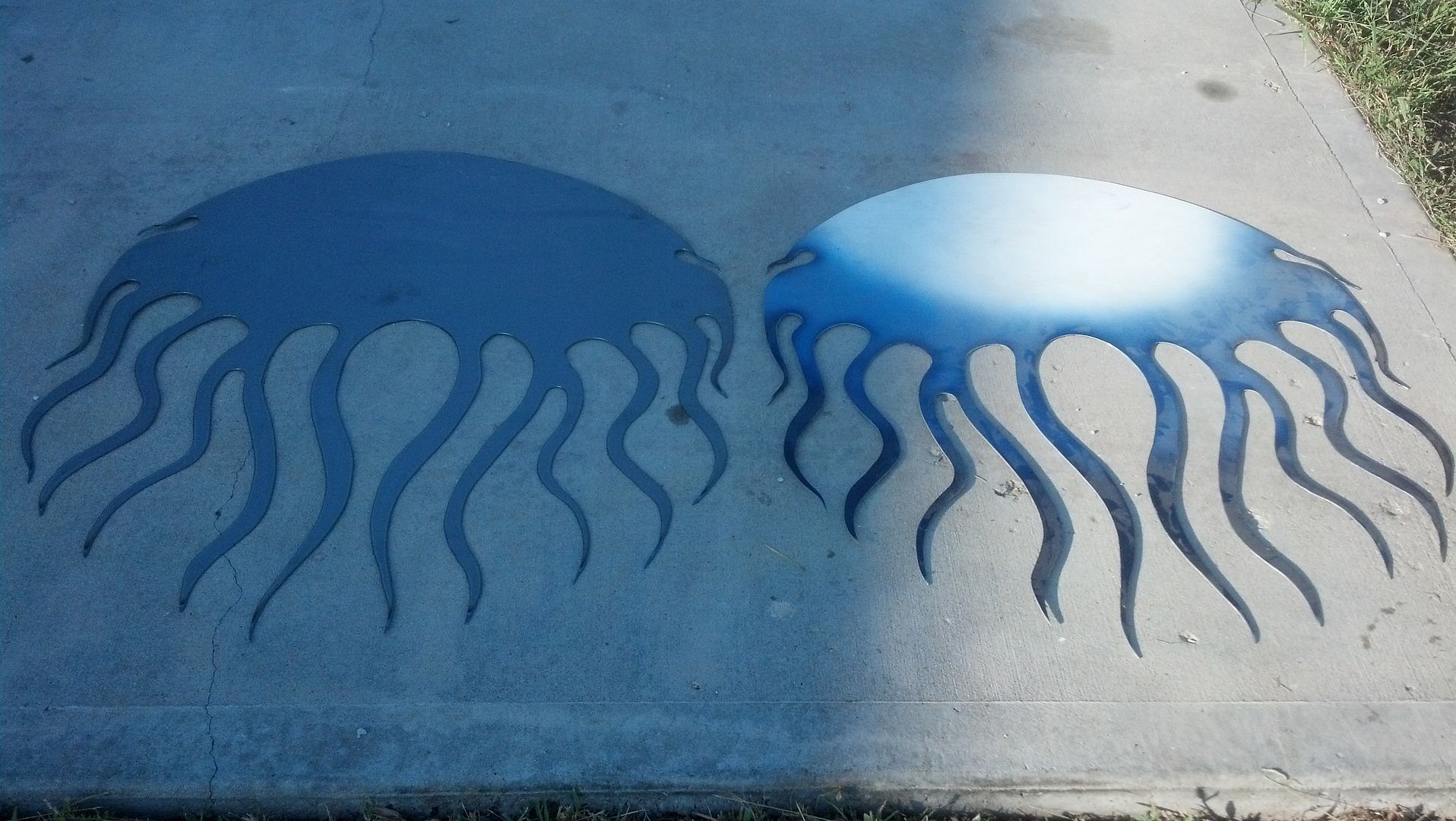
-
illusivedf
- 2 Star Member

- Posts: 86
- Joined: Tue Apr 16, 2013 4:47 pm
- Location: Vermilion Ohio
- Contact:
Re: Logic Trace Digitizing Board
That camera program only works with sheetcam and mach3 as far as I can tell. I have an industrial level machine with its own controller. As for metal on the surface I have not tried it yet but I have a job that I can test that with. Everything so far has been patterns on cardboard or paper. I will report back on that.
Owner at Illusive Design & Fabrications
http://www.illusivefabrications.com
Air Ride Suspension Parts
Metal Fabrication
Dynatorch 4x8 with Hypertherm 1250
Vinyl Decals & Signs
Powder Coating
http://www.illusivefabrications.com
Air Ride Suspension Parts
Metal Fabrication
Dynatorch 4x8 with Hypertherm 1250
Vinyl Decals & Signs
Powder Coating
-
hsolve
- 2 Star Member

- Posts: 95
- Joined: Tue Sep 22, 2015 4:23 am
Re: Logic Trace Digitizing Board
Good morning gentelmen
I have a GTCOII 30" by 36" rollup and for the ease of use and the speed of digitising parts for cutting it is quite good. You do not place the parts directly onto the digitiser but only the templet. I am using Fastcam's 'Fast Copy' software which certainly dose the job. If customers bring in jobs to the workshop then the camera system is fine, however out on site that is a different story, or if you are cutting on the table then the digitiser is an alternative. The digitisers have the ability to index (trace larger parts that the board) however I have not done this at this stage. If anyone has questions I may be able to answer them
I have a GTCOII 30" by 36" rollup and for the ease of use and the speed of digitising parts for cutting it is quite good. You do not place the parts directly onto the digitiser but only the templet. I am using Fastcam's 'Fast Copy' software which certainly dose the job. If customers bring in jobs to the workshop then the camera system is fine, however out on site that is a different story, or if you are cutting on the table then the digitiser is an alternative. The digitisers have the ability to index (trace larger parts that the board) however I have not done this at this stage. If anyone has questions I may be able to answer them
- BTA Plasma
- 3.5 Star Elite Contributing Member

- Posts: 632
- Joined: Thu May 12, 2011 4:28 pm
Re: Logic Trace Digitizing Board
How does one get precision on a part copy if you cannot place the part that you want to copy on the digitizing board? This is exactly what another customer was asking. He loves his and uses it a lot but he has to trace the part onto cardboard or heavy paper then put it on the board. He cannot use the part directly if it is made out of steel.
-
hsolve
- 2 Star Member

- Posts: 95
- Joined: Tue Sep 22, 2015 4:23 am
Re: Logic Trace Digitizing Board
good morning gentelmen
Precision is relative to the item required. A plasma cutter will at best give you .1mm (4 thou) accuracy and that is under perfect conditions with new consumables, however under most situations this is unatainable (only on thin materials). The thicker the material the lower the accuracy. What are you trying to digitise that requires high accuracy.
Precision is relative to the item required. A plasma cutter will at best give you .1mm (4 thou) accuracy and that is under perfect conditions with new consumables, however under most situations this is unatainable (only on thin materials). The thicker the material the lower the accuracy. What are you trying to digitise that requires high accuracy.
-
beefy
- 4 Star Member

- Posts: 1498
- Joined: Fri Jan 18, 2013 3:19 am
Re: Logic Trace Digitizing Board
+1 couldn't agree more.hsolve wrote: Precision is relative to the item required. A plasma cutter will at best give you .1mm (4 thou) accuracy and that is under perfect conditions with new consumables, however under most situations this is unatainable (only on thin materials). The thicker the material the lower the accuracy.
If accuracy is that critical it might be time to look into laser cutting or at least high definition plasma. Then a super accurate trace can be taken advantage of.
2500 x 1500 water table
Powermax 1250 & Duramax torch (because of the new $$$$ync system, will buy Thermal Dynamics next)
LinuxCNC
Sheetcam
Alibre Design 3D solid modelling
Coreldraw 2019
Powermax 1250 & Duramax torch (because of the new $$$$ync system, will buy Thermal Dynamics next)
LinuxCNC
Sheetcam
Alibre Design 3D solid modelling
Coreldraw 2019
- BTA Plasma
- 3.5 Star Elite Contributing Member

- Posts: 632
- Joined: Thu May 12, 2011 4:28 pm
Re: Logic Trace Digitizing Board
Can you put a metal part on the board? If not then say no. We have a handful of customers that have these. Lets say someone brings in an alternator bracket they want to copy. The customer has to trace around it to make a paper template then transfer the paper template to the digitizer. The customers tell us they cannot put a steel part on the digitizer. Is that true?hsolve wrote:good morning gentelmen
Precision is relative to the item required. A plasma cutter will at best give you .1mm (4 thou) accuracy and that is under perfect conditions with new consumables, however under most situations this is unatainable (only on thin materials). The thicker the material the lower the accuracy. What are you trying to digitise that requires high accuracy.
-
hsolve
- 2 Star Member

- Posts: 95
- Joined: Tue Sep 22, 2015 4:23 am
Re: Logic Trace Digitizing Board
good morning
You cannot put a metal or thicker object than basically paper on the digitiser due to the fact that the 'puck' the thing you use to digitise the templet need to be on the surface of the tablet to work. I cannot remember exactly but it uses the magnetic field generating in the tablet to be picked up by the puck, in my case. AS long as I slide my puck over the tablet surface, the cursor moves on the screen, however if I lift my puck and move above the tablet there is no movement on the screen
You cannot put a metal or thicker object than basically paper on the digitiser due to the fact that the 'puck' the thing you use to digitise the templet need to be on the surface of the tablet to work. I cannot remember exactly but it uses the magnetic field generating in the tablet to be picked up by the puck, in my case. AS long as I slide my puck over the tablet surface, the cursor moves on the screen, however if I lift my puck and move above the tablet there is no movement on the screen
-
ddavey57
- 1 Star Member

- Posts: 10
- Joined: Sun Jul 27, 2014 2:00 pm
Re: Logic Trace Digitizing Board
Just wondering if anyone has used FastCams Fastcopy software ? looks like this could be a much cheaper route. I am assuming you would only need software and a 16 button digitizer and mat.
-
adbuch
- 6 Star Elite Contributing Member

- Posts: 11430
- Joined: Thu Sep 21, 2017 5:22 pm
- Location: Tucson, Arizona
- Contact:
Re: Logic Trace Digitizing Board
I know this is an old thread.BTA Plasma wrote: Wed Oct 28, 2015 5:37 pm
Can you put a metal part on the board? If not then say no.
The answer is YES - you can place a metal part on the digitizer board and trace it with the stylus that comes with the board. I have several of the GTCO Calcomp boards and have traced steel parts on several occasions. If you are worried about scratching the surface of the board, then you can put down a piece of paper or card stock between the metal part and the board and it still works great. I have been using these boards (in sizes 12x18, 36x48, and 44x60) for the last 5 years or so and they all work great.
I also use Scanything (from Les at SheetCam) with digital camera/led light ring on my cnc router table running Mach3. This method also offers great results - and very accurate. Scanything can trace templates, paper patterns, metal parts, wood parts, plastic parts, and much more with very good/accurate results.
David
- Joe Jones
- 5 Star Elite Contributing Member

- Posts: 3868
- Joined: Sat Oct 11, 2014 2:33 pm
- Location: Franklin, KY., USA
- Contact:
Re: Logic Trace Digitizing Board
I think I would open up a bicycle box, or a refrigerator box or something LARGE and lay it onto the floor. Then I would place the heavy "thing" onto the cardboard and cut out the pattern by running a blade around the edges, or tracing it with a Sharpie. Then I would use the cardboard template on the Trace Logic tablet. I wouldn't trust the tablet to handle real weight.
I bought on of these many years ago. 44x60, I believe. It is sadly ... still in the original box. I thought it would come in handy, but I have not yet set it up to try it out. The original plan was to trace rifles with scopes and other accessories, and then hot wire cut custom foam inserts for gun cases, etc. Well, it turns out that it is easier and faster to simply suspend the gun from a wire, and project an even light onto a white wall, and photograph the profile. Then a quick trace in the software gives me every line I need. I have not thought about selling the tablet, but .....
I have not thought about selling the tablet, but ..... 
Joe
.
I bought on of these many years ago. 44x60, I believe. It is sadly ... still in the original box. I thought it would come in handy, but I have not yet set it up to try it out. The original plan was to trace rifles with scopes and other accessories, and then hot wire cut custom foam inserts for gun cases, etc. Well, it turns out that it is easier and faster to simply suspend the gun from a wire, and project an even light onto a white wall, and photograph the profile. Then a quick trace in the software gives me every line I need.
Joe
.
FREE DesignEdge Training Online
Two hobby shops (9,790 sq. ft.) full of machines and tools
Two hobby shops (9,790 sq. ft.) full of machines and tools
-
adbuch
- 6 Star Elite Contributing Member

- Posts: 11430
- Joined: Thu Sep 21, 2017 5:22 pm
- Location: Tucson, Arizona
- Contact:
Re: Logic Trace Digitizing Board
https://www.fastcam.com/fastcopy-nc-digitization.htmlddavey57 wrote: Mon Jun 13, 2016 11:01 am Just wondering if anyone has used FastCams Fastcopy software ? looks like this could be a much cheaper route. I am assuming you would only need software and a 16 button digitizer and mat.
You currently do not have access to download this file.
To gain download access for DXF, SVG & other files Click Here
- Joe Jones
- 5 Star Elite Contributing Member

- Posts: 3868
- Joined: Sat Oct 11, 2014 2:33 pm
- Location: Franklin, KY., USA
- Contact:
Re: Logic Trace Digitizing Board
I REALLY wish the PlasmaCam DesignEdge software would work with that! Alas, PlasmaCam sits there with their arms crossed, not willing to play with othersadbuch wrote: Sat Oct 23, 2021 12:21 am
I also use Scanything (from Les at SheetCam) with digital camera/led light ring on my cnc router table running Mach3. This method also offers great results - and very accurate.
David
Joe
.
FREE DesignEdge Training Online
Two hobby shops (9,790 sq. ft.) full of machines and tools
Two hobby shops (9,790 sq. ft.) full of machines and tools
- Joe Jones
- 5 Star Elite Contributing Member

- Posts: 3868
- Joined: Sat Oct 11, 2014 2:33 pm
- Location: Franklin, KY., USA
- Contact:
Re: Logic Trace Digitizing Board
I suppose I could mount a webcam with a crosshairs screen in front of it, and manually trace anything on the PlasmaCam table by moving the carriage and gantry around, and plotting points on the software based on the position of the crosshairs. Then a quick game of Connect The Dots would give me my shape.
Joe
.
Joe
.
FREE DesignEdge Training Online
Two hobby shops (9,790 sq. ft.) full of machines and tools
Two hobby shops (9,790 sq. ft.) full of machines and tools
-
adbuch
- 6 Star Elite Contributing Member

- Posts: 11430
- Joined: Thu Sep 21, 2017 5:22 pm
- Location: Tucson, Arizona
- Contact:
Re: Logic Trace Digitizing Board
I've got 3 of the Calcomp digitizing/tracing boards. I bought the 44x60 from John Walsh including his LogicTrace software package for around $3600 about 5 years ago. I've also got one about 36 x 40 and one of the small 12x18 boards. These are all very handy and I have used them in the past with great success. The only thing that might cause a problem for someone is the fact that you can't use these boards in a room with fluorescent lighting as the emi interference causes problems with the operation of the digitizing boards. So I use LED lighting instead.Joe Jones wrote: Tue Jun 14, 2022 1:33 am I think I would open up a bicycle box, or a refrigerator box or something LARGE and lay it onto the floor. Then I would place the heavy "thing" onto the cardboard and cut out the pattern by running a blade around the edges, or tracing it with a Sharpie. Then I would use the cardboard template on the Trace Logic tablet. I wouldn't trust the tablet to handle real weight.
I bought on of these many years ago. 44x60, I believe. It is sadly ... still in the original box. I thought it would come in handy, but I have not yet set it up to try it out. The original plan was to trace rifles with scopes and other accessories, and then hot wire cut custom foam inserts for gun cases, etc. Well, it turns out that it is easier and faster to simply suspend the gun from a wire, and project an even light onto a white wall, and photograph the profile. Then a quick trace in the software gives me every line I need.I have not thought about selling the tablet, but .....

Joe
.
But now that I have my Scanything auto tracer set up on my cnc router table running Mach3 - the process is much more automatic and I can trace cardboard templates, actual parts (metal, wood, plastic, etc) with ease. And for those who already possess cnc router or cnc plasma cutter running Mach3, the total cost to add the Scanything software, camera, lighting, and cabling is under $200.
David