How do I get downloaded dxf files to Plasmacam?
-
shinertx
- 3 Star Member

- Posts: 290
- Joined: Wed Aug 27, 2014 12:03 pm
- Location: Shiner
How do I get downloaded dxf files to Plasmacam?
How do I go about downloading files from the forum to my plasma cam, I do have the design edge software! I am new to all of this, and there are some great files on here any help would be great full thanks.
Samson 5x10
Designedge software
Hypertherm Powermax 65
Hypertherm powermax 380
Thermodynamics cut master 85
Jet 4' box & pan break
Eastwood Powder coating guns.
Designedge software
Hypertherm Powermax 65
Hypertherm powermax 380
Thermodynamics cut master 85
Jet 4' box & pan break
Eastwood Powder coating guns.
- Buzzard Gut
- 3 Star Member

- Posts: 361
- Joined: Mon Jun 27, 2011 2:07 pm
- Location: Coos Bay Oregon
Re: Down load dxf files to plasmacam
Click on the download attach. Say OK to down load. This will put it in your download files, then go to your down load files ( should be an arrow in the upper right hand corner). Double Click on the file and open it (my computer ask me if I?m sure I want to do this. ) It will first tell me it cannot recognize the file, just hit OK. It should open up Plasmacam , then go to file and import ,then click on the file. And that should bring up the file. You will need to remember your file name.
Hopefully this works for you.
Bob
Hopefully this works for you.
Bob
The older I get, The better it was!
- otisa2007
- 3 Star Elite Contributing Member

- Posts: 469
- Joined: Thu Apr 04, 2013 6:59 pm
- Location: mt pleasant texas
- Contact:
Re: Down load dxf files to plasmacam
under the file tab in plasma cam use the import and the designedge will open it be shure to check your cut paths before trying to cut my designedge sometimes gives me some crazy cut paths when i import dxf files
-
shinertx
- 3 Star Member

- Posts: 290
- Joined: Wed Aug 27, 2014 12:03 pm
- Location: Shiner
Re: Down load dxf files to plasmacam
Bob, thank you so much for the info I will give it a shot when I get back to the shop. thanks RobertBuzzard Gut wrote:Click on the download attach. Say OK to down load. This will put it in your download files, then go to your down load files ( should be an arrow in the upper right hand corner). Double Click on the file and open it (my computer ask me if I?m sure I want to do this. ) It will first tell me it cannot recognize the file, just hit OK. It should open up Plasmacam , then go to file and import ,then click on the file. And that should bring up the file. You will need to remember your file name.
Hopefully this works for you.
Bob
Samson 5x10
Designedge software
Hypertherm Powermax 65
Hypertherm powermax 380
Thermodynamics cut master 85
Jet 4' box & pan break
Eastwood Powder coating guns.
Designedge software
Hypertherm Powermax 65
Hypertherm powermax 380
Thermodynamics cut master 85
Jet 4' box & pan break
Eastwood Powder coating guns.
-
shinertx
- 3 Star Member

- Posts: 290
- Joined: Wed Aug 27, 2014 12:03 pm
- Location: Shiner
Re: Down load dxf files to plasmacam
ok, let me see first if I can get to the plasma cam thanks for the info. Robertotisa2007 wrote:under the file tab in plasma cam use the import and the designedge will open it be shure to check your cut paths before trying to cut my designedge sometimes gives me some crazy cut paths when i import dxf files
Samson 5x10
Designedge software
Hypertherm Powermax 65
Hypertherm powermax 380
Thermodynamics cut master 85
Jet 4' box & pan break
Eastwood Powder coating guns.
Designedge software
Hypertherm Powermax 65
Hypertherm powermax 380
Thermodynamics cut master 85
Jet 4' box & pan break
Eastwood Powder coating guns.
- Buzzard Gut
- 3 Star Member

- Posts: 361
- Joined: Mon Jun 27, 2011 2:07 pm
- Location: Coos Bay Oregon
Re: Down load dxf files to plasmacam
I missed that part....I don't have the designedge software  I'm still old fashion.
I'm still old fashion.
The older I get, The better it was!
- Joe Jones
- 5 Star Elite Contributing Member

- Posts: 3781
- Joined: Sat Oct 11, 2014 2:33 pm
- Location: Franklin, KY., USA
- Contact:
Re: How do I get downloaded dxf files to Plasmacam?
You can also right-click on the .dxf file itself and use "OPEN WITH" or "OPEN USING." Point it to DesignEdge and it will take care of importing it correctly.
FREE DesignEdge Training Online Via ZOOM!
PlasmaCam 4x4 and 5x10 w/ ALL Upgrades
(14) X-TOOL LASERS
LaserPecker 1 PRO, LP-2, LP-4 + accs
50 Watt GALVO fiber
TYVOK Spider S1 60W Diode Laser 49" x 96"
1,000 Watt 4x8 Fiber Laser Table
(2) X-TOOL Apparel Printers
(2) XTOOL MetalFab Machines
CreatBot D600 PRO
Fortus 400mc
BIGREP Studio Gen 2
MODIX Big Meter
MakerBOT Z-18 3D Printer
Bernardo Mach 55 TON Ironworker
Grizzly G0792 - Roll Bender
Langmuir MR-1 CNC Mill
PlasmaCam 4x4 and 5x10 w/ ALL Upgrades
(14) X-TOOL LASERS
LaserPecker 1 PRO, LP-2, LP-4 + accs
50 Watt GALVO fiber
TYVOK Spider S1 60W Diode Laser 49" x 96"
1,000 Watt 4x8 Fiber Laser Table
(2) X-TOOL Apparel Printers
(2) XTOOL MetalFab Machines
CreatBot D600 PRO
Fortus 400mc
BIGREP Studio Gen 2
MODIX Big Meter
MakerBOT Z-18 3D Printer
Bernardo Mach 55 TON Ironworker
Grizzly G0792 - Roll Bender
Langmuir MR-1 CNC Mill
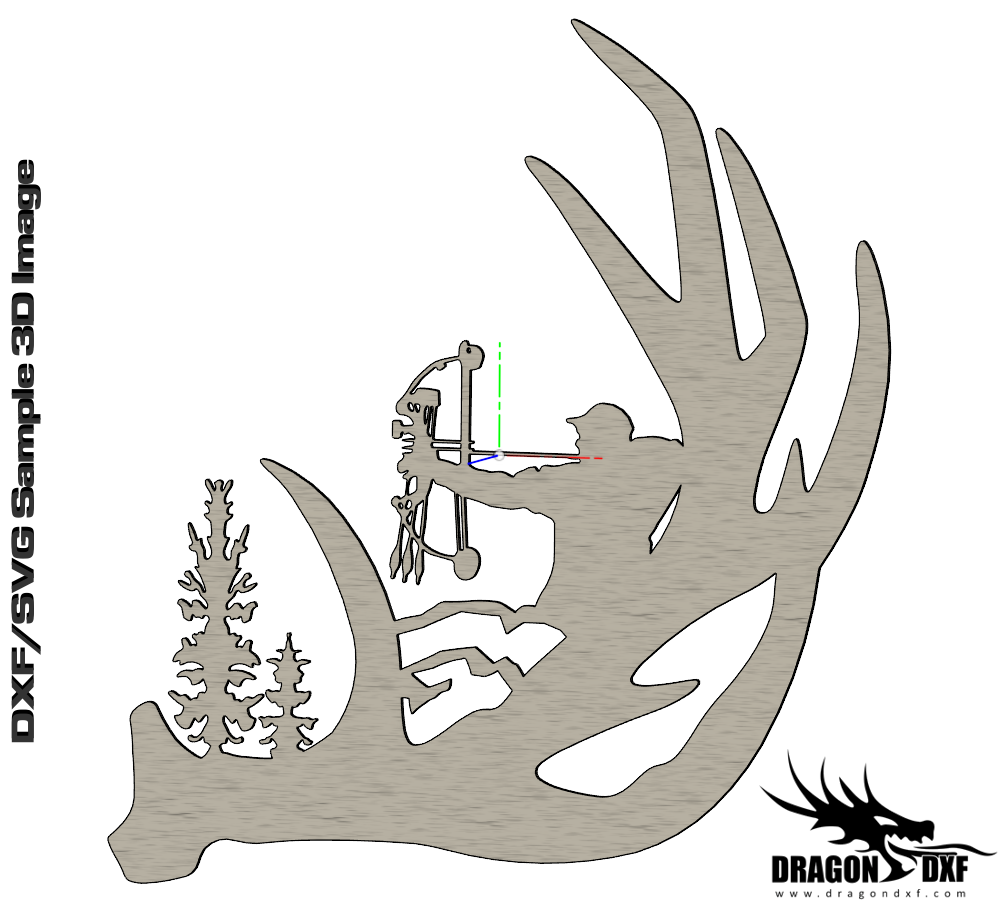 Download Design
Download Design