Hey folks,
I'm wondering if anyone has an easy way of displaying (for a potential buyer or even as us as users) some of the specialty characters such as arrows, smiling faces, etc.
IE: so if you were to pick say Wing Dings... Type in the letter "A" ... a specialty character comes up instead of an "A"
Is there anyway to show the name of the font, A-Z and what each corresponding letter provides by way of character?
While I don't use the text option too often, I'd be curious to see what people are doing out there. PlasmaCam has a fair number of font options and when applying them to actual cutting of metal, it would be handy to have some form of reference material to go to.
Thanks all !!!
Copp3r / Roger
specialty Fonts - Wing Dings
- Copp3r
- 3 Star Elite Contributing Member

- Posts: 257
- Joined: Mon Jan 03, 2011 3:01 pm
- Location: Surrey, BC, Canada
-
SignTorch Vector Art
- 4 Star Member

- Posts: 850
- Joined: Fri Dec 03, 2010 7:57 pm
- Location: SE TX
Re: specialty Fonts - Wing Dings
In windows XP there's a program called character map in programs/accessories
In windows 7 hit the start button, type 'character map' in the search box, after typing 'ch' it should appear as below, click on the character map button

then pick your font, then pick your characters, and it will copy them to the clipboard, or in the lower right corner it shows the alt key combination to type that character
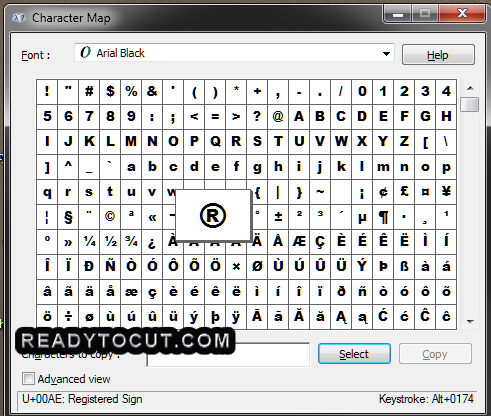
the fonts have to be installed, you can use a program like thumbs plus or irfanview (or use thumbnail view in windows explorer) to preview uninstalled font files, but that way usually doesn't tell you what keys map to which characters
In windows 7 hit the start button, type 'character map' in the search box, after typing 'ch' it should appear as below, click on the character map button

then pick your font, then pick your characters, and it will copy them to the clipboard, or in the lower right corner it shows the alt key combination to type that character
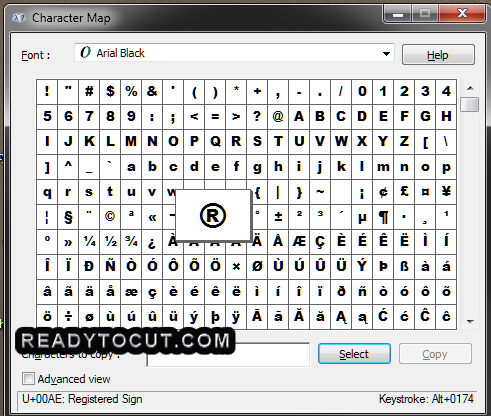
the fonts have to be installed, you can use a program like thumbs plus or irfanview (or use thumbnail view in windows explorer) to preview uninstalled font files, but that way usually doesn't tell you what keys map to which characters
- Copp3r
- 3 Star Elite Contributing Member

- Posts: 257
- Joined: Mon Jan 03, 2011 3:01 pm
- Location: Surrey, BC, Canada
Re: specialty Fonts - Wing Dings
You're DA MAN !!!
Thanks so much.... !!!!
Copp3r / roger