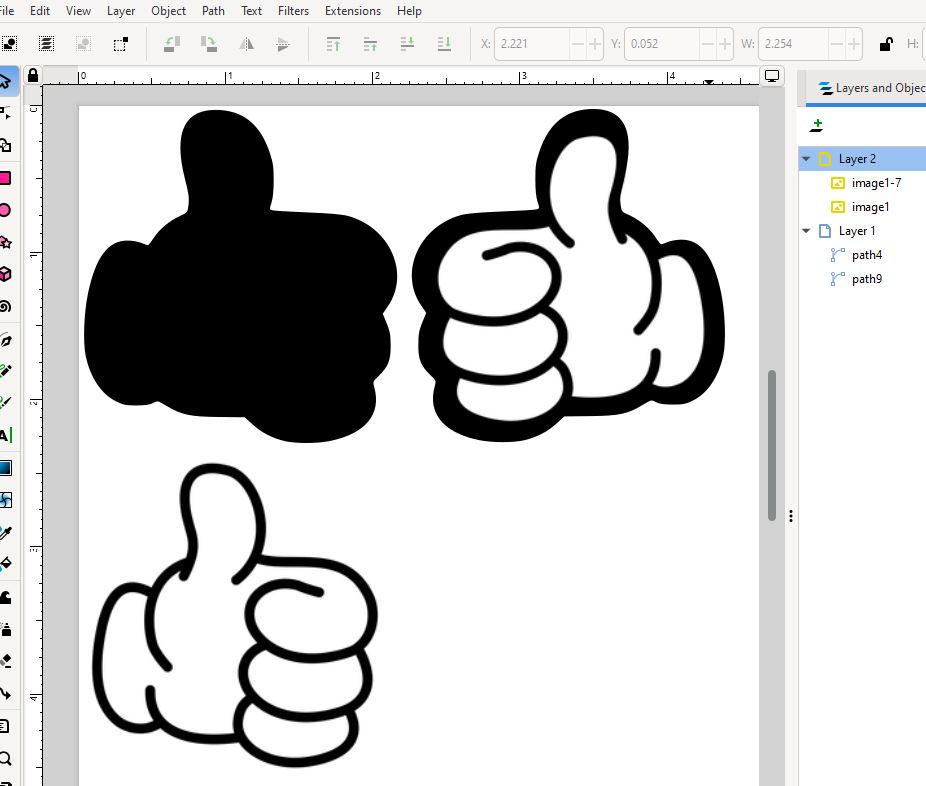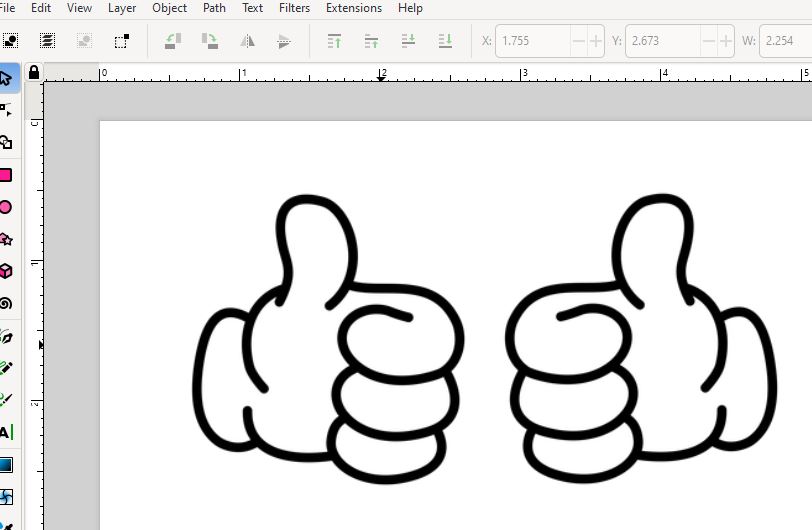
Being very new to Inkscape, I'm not sure what the functions are called that I would use. I assume that I need to make the hands filled solid so they look like a silhouette. Fill doesn't work...it leaves a white border inside the hands. Using trace bitmap and setting the threshold to 0.995 sorta works, but leaves an artifact line around the outside edge, which I assume is because the original image does not have a hard edge.
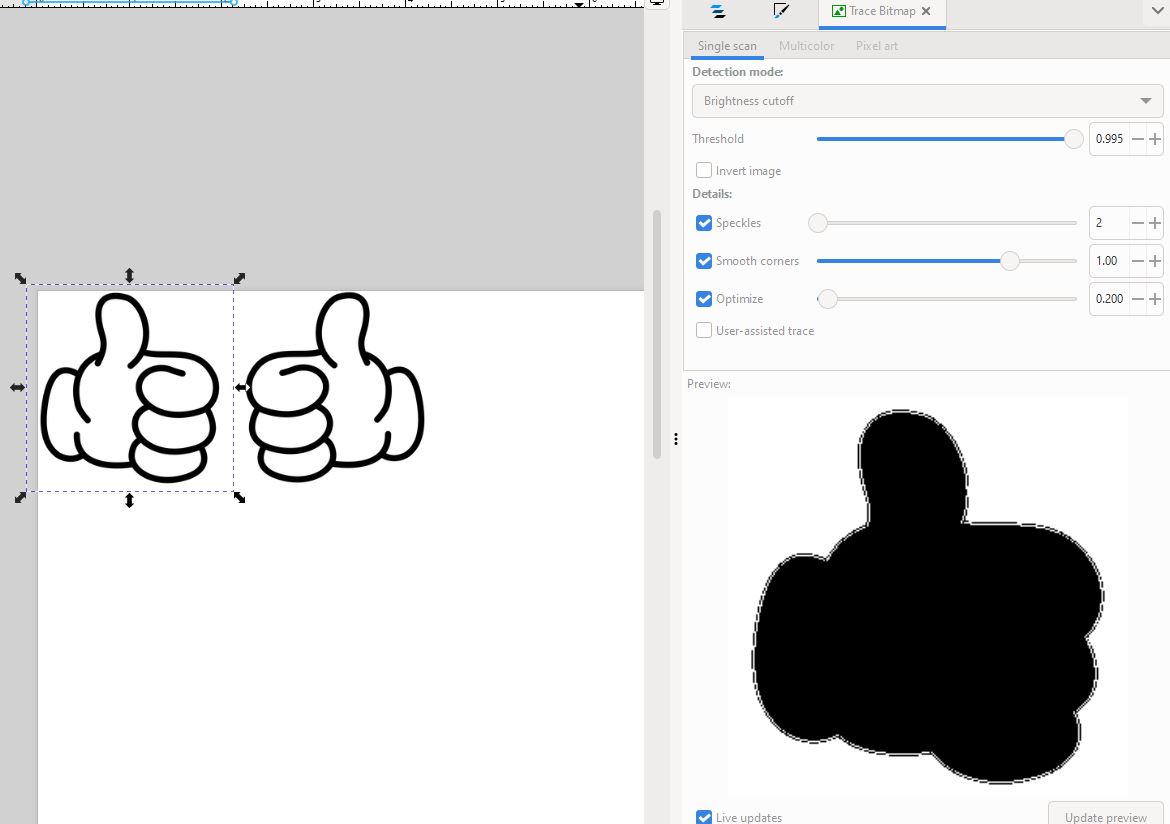
I also need to scale them appropriately, but if I just resize them, the width of the thumb doesn't grow proportionately. The hands end up looking taller than they are wide. Some variation of drop shadow is almost what I'm looking for, but drop shadow does just that, creates a shadow, not something with a hard outline.
Can one of you guys give me a hint to what I need to be reading up on to do this? Just looking for hints to put me on the right path.