error message
- acourtjester
- 6 Star Elite Contributing Member

- Posts: 8489
- Joined: Sat Jun 02, 2012 6:04 pm
- Location: Pensacola, Fla
error message
I am working with a guy remotely and he asked if I had seen this before, I have not. Any help as to what caused this 
DIY 4X4 Plasma/Router Table
Hypertherm PM65 Machine Torch
Drag Knife and Scribe
Miller Mig welder
13" metal lathe
Small Mill
Everlast PowerTig 255 EXT
Hypertherm PM65 Machine Torch
Drag Knife and Scribe
Miller Mig welder
13" metal lathe
Small Mill
Everlast PowerTig 255 EXT
- djreiswig
- 4.5 Star Elite Contributing Member

- Posts: 2069
- Joined: Thu Nov 19, 2015 10:02 pm
- Location: SE Nebraska
Re: error message
Missing post processor? 
You can edit the post and then try posting with it open and it will let you go to the line with the error. Might help diagnose.
You can edit the post and then try posting with it open and it will let you go to the line with the error. Might help diagnose.
2014 Bulltear (StarLab) 4x8
C&CNC EtherCut
Mach3, SheetCam, Draftsight
Hypertherm PM65
Oxy/Acetylene Flame Torch
Pneumatic Plate Marker, Ohmic, 10 inch Rotary Chuck (in progress)
C&CNC EtherCut
Mach3, SheetCam, Draftsight
Hypertherm PM65
Oxy/Acetylene Flame Torch
Pneumatic Plate Marker, Ohmic, 10 inch Rotary Chuck (in progress)
-
tcaudle
- 4 Star Elite Contributing Member

- Posts: 1606
- Joined: Tue Feb 28, 2012 6:47 pm
Re: error message
First find the POST then IMPORT it so it in the drop down list of POST in OPtions/Macnine/Post Processor tab.
That does not look like a SheetCAM POST name (that should end in scPost) Honestly looks like a Vetric Post name (cpp)
That does not look like a SheetCAM POST name (that should end in scPost) Honestly looks like a Vetric Post name (cpp)
-
tcaudle
- 4 Star Elite Contributing Member

- Posts: 1606
- Joined: Tue Feb 28, 2012 6:47 pm
Re: error message
Opps...wrong info. Its a C++ file in a SheetCAM library that failed. Disregard the file type . But it can't find the psot you have selected to use Whatever that is)
- acourtjester
- 6 Star Elite Contributing Member

- Posts: 8489
- Joined: Sat Jun 02, 2012 6:04 pm
- Location: Pensacola, Fla
Re: error message
He said he tried another post processor and that worked.
thanks for the replies
thanks for the replies
DIY 4X4 Plasma/Router Table
Hypertherm PM65 Machine Torch
Drag Knife and Scribe
Miller Mig welder
13" metal lathe
Small Mill
Everlast PowerTig 255 EXT
Hypertherm PM65 Machine Torch
Drag Knife and Scribe
Miller Mig welder
13" metal lathe
Small Mill
Everlast PowerTig 255 EXT
- SeanP
- 4 Star Member

- Posts: 963
- Joined: Thu Aug 01, 2013 11:50 am
- Location: Co Kerry, Ireland
Re: error message
I can replicate that by trying to send a new tap file to the plasma pc with the same name that is already open in Mach.
Powermax XP45
Home built table, Candcnc DTHC 2, Dragoncut 620-4
R-Tech 210 Tig, Jasic 250 mig
Sheetcam, Scanything, Coreldraw
Table build gallery
Home built table, Candcnc DTHC 2, Dragoncut 620-4
R-Tech 210 Tig, Jasic 250 mig
Sheetcam, Scanything, Coreldraw
Table build gallery
-
Les Newell
- 2.5 Star Member

- Posts: 188
- Joined: Tue Mar 22, 2016 10:30 am
Re: error message
No, that's a different message. Mach3 locks the currently opened g-code file. If you run the post processor and try to replace that open file SheetCam will throw an error because it is locked.SeanP wrote:I can replicate that by trying to send a new tap file to the plasma pc with the same name that is already open in Mach.
Use the Mach3 plugin to fix this problem. In the Plugins menu you should have an option 'Enable Mach3'. With the plugin enabled, SheetCam will automatically tell Mach to close it's file before running the post. Mach will then reload it after the post has finished. You also get some basic controls for Mach3 within SheetCam and a crosshair on the main window that shows the machine's current position.
The problem acourtjester saw was due to SheetCam being unable to find a post processor.
- acourtjester
- 6 Star Elite Contributing Member

- Posts: 8489
- Joined: Sat Jun 02, 2012 6:04 pm
- Location: Pensacola, Fla
Re: error message
Thanks Les that is what I originally thought but could not figure out if it was on the list where did it go. I have seen when I edit a post it is stored in a different folder, which I am not sure it that is because I did use CandCNC's edited SheetCam and post processors in the past. This is the folder I am talking about, in addition to the folder in Program Files
DIY 4X4 Plasma/Router Table
Hypertherm PM65 Machine Torch
Drag Knife and Scribe
Miller Mig welder
13" metal lathe
Small Mill
Everlast PowerTig 255 EXT
Hypertherm PM65 Machine Torch
Drag Knife and Scribe
Miller Mig welder
13" metal lathe
Small Mill
Everlast PowerTig 255 EXT
- djreiswig
- 4.5 Star Elite Contributing Member

- Posts: 2069
- Joined: Thu Nov 19, 2015 10:02 pm
- Location: SE Nebraska
Re: error message
The posts in the appdata folder are the ones that show up in the list as edited. The originals stay in the program files folder. I only use two posts, so I deleted the ones in program files so I don't have to search through the ones I'll never use.
2014 Bulltear (StarLab) 4x8
C&CNC EtherCut
Mach3, SheetCam, Draftsight
Hypertherm PM65
Oxy/Acetylene Flame Torch
Pneumatic Plate Marker, Ohmic, 10 inch Rotary Chuck (in progress)
C&CNC EtherCut
Mach3, SheetCam, Draftsight
Hypertherm PM65
Oxy/Acetylene Flame Torch
Pneumatic Plate Marker, Ohmic, 10 inch Rotary Chuck (in progress)
- SeanP
- 4 Star Member

- Posts: 963
- Joined: Thu Aug 01, 2013 11:50 am
- Location: Co Kerry, Ireland
Re: error message
Sorry I got the wrong end of the stick there, the mach 3 plugin sounds great, amazing how many features keep cropping up in sheetcam.
Unfortunately I don't see mach listed in the plugin options box, I'm using dev version,it shows up in tng version, can you help there plz?
Sorry Tom for straying off topic, hopefully just the one question
Unfortunately I don't see mach listed in the plugin options box, I'm using dev version,it shows up in tng version, can you help there plz?
Sorry Tom for straying off topic, hopefully just the one question
Les Newell wrote:No, that's a different message. Mach3 locks the currently opened g-code file. If you run the post processor and try to replace that open file SheetCam will throw an error because it is locked.SeanP wrote:I can replicate that by trying to send a new tap file to the plasma pc with the same name that is already open in Mach.
Use the Mach3 plugin to fix this problem. In the Plugins menu you should have an option 'Enable Mach3'. With the plugin enabled, SheetCam will automatically tell Mach to close it's file before running the post. Mach will then reload it after the post has finished. You also get some basic controls for Mach3 within SheetCam and a crosshair on the main window that shows the machine's current position.
The problem acourtjester saw was due to SheetCam being unable to find a post processor.
Powermax XP45
Home built table, Candcnc DTHC 2, Dragoncut 620-4
R-Tech 210 Tig, Jasic 250 mig
Sheetcam, Scanything, Coreldraw
Table build gallery
Home built table, Candcnc DTHC 2, Dragoncut 620-4
R-Tech 210 Tig, Jasic 250 mig
Sheetcam, Scanything, Coreldraw
Table build gallery
- djreiswig
- 4.5 Star Elite Contributing Member

- Posts: 2069
- Joined: Thu Nov 19, 2015 10:02 pm
- Location: SE Nebraska
Re: error message
I think you should be able to go into the tng plugins folder and copy the Mach3 plugin folder to the dev version's folder. Then it should show up in SheetCam when you open it.
2014 Bulltear (StarLab) 4x8
C&CNC EtherCut
Mach3, SheetCam, Draftsight
Hypertherm PM65
Oxy/Acetylene Flame Torch
Pneumatic Plate Marker, Ohmic, 10 inch Rotary Chuck (in progress)
C&CNC EtherCut
Mach3, SheetCam, Draftsight
Hypertherm PM65
Oxy/Acetylene Flame Torch
Pneumatic Plate Marker, Ohmic, 10 inch Rotary Chuck (in progress)
- SeanP
- 4 Star Member

- Posts: 963
- Joined: Thu Aug 01, 2013 11:50 am
- Location: Co Kerry, Ireland
Re: error message
Well done, that's done the trick, many thanks 
djreiswig wrote:I think you should be able to go into the tng plugins folder and copy the Mach3 plugin folder to the dev version's folder. Then it should show up in SheetCam when you open it.
Powermax XP45
Home built table, Candcnc DTHC 2, Dragoncut 620-4
R-Tech 210 Tig, Jasic 250 mig
Sheetcam, Scanything, Coreldraw
Table build gallery
Home built table, Candcnc DTHC 2, Dragoncut 620-4
R-Tech 210 Tig, Jasic 250 mig
Sheetcam, Scanything, Coreldraw
Table build gallery
- djreiswig
- 4.5 Star Elite Contributing Member

- Posts: 2069
- Joined: Thu Nov 19, 2015 10:02 pm
- Location: SE Nebraska
Re: error message
Good deal.
2014 Bulltear (StarLab) 4x8
C&CNC EtherCut
Mach3, SheetCam, Draftsight
Hypertherm PM65
Oxy/Acetylene Flame Torch
Pneumatic Plate Marker, Ohmic, 10 inch Rotary Chuck (in progress)
C&CNC EtherCut
Mach3, SheetCam, Draftsight
Hypertherm PM65
Oxy/Acetylene Flame Torch
Pneumatic Plate Marker, Ohmic, 10 inch Rotary Chuck (in progress)
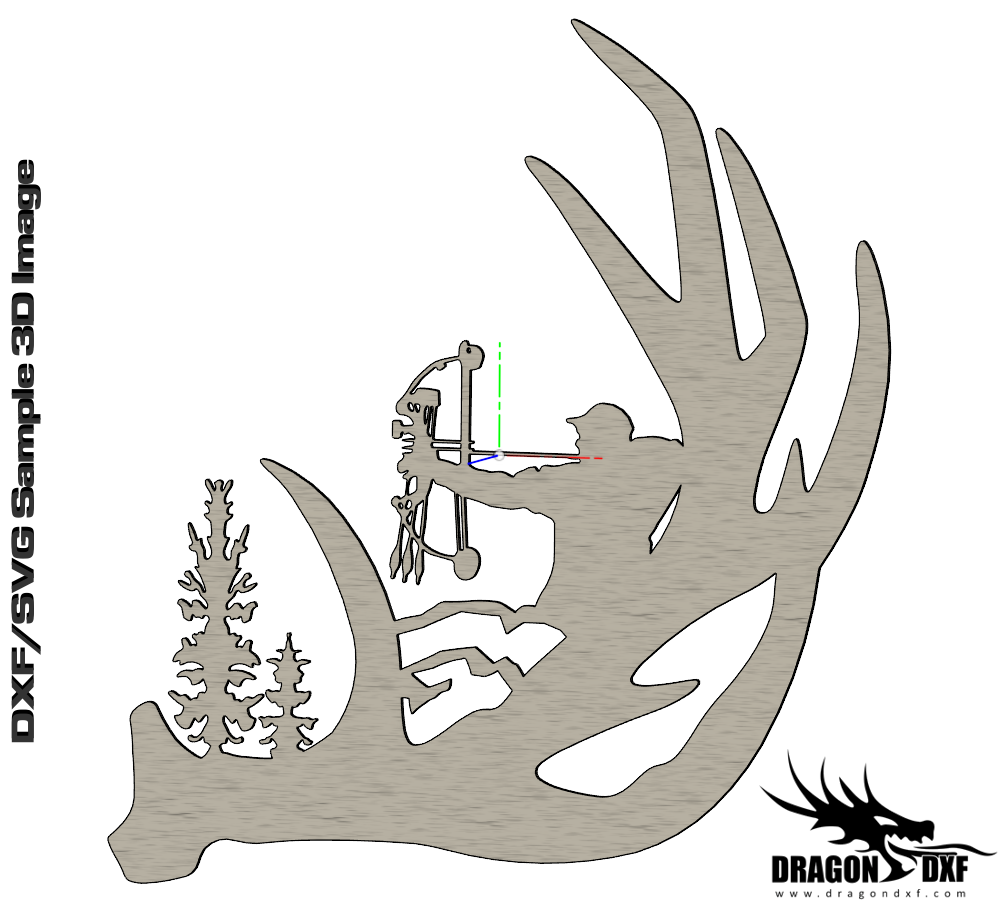 Download Design
Download Design