reducing nodes after an manual trace using spline command
-
knight7338
- 2 Star Elite Contributing Member

- Posts: 82
- Joined: Fri Mar 08, 2013 7:11 pm
reducing nodes after an manual trace using spline command
quick question i did a manual trace using the spline command a lot of the time and this gave me a high node count. i know sheet cam will reduce the nodes but is there a way to reduce them in design edge while in a dxf file?
- rdj357
- 4 Star Elite Contributing Member

- Posts: 1186
- Joined: Sun Mar 11, 2012 4:40 pm
- Location: Tahlequah, OK
Re: reducing nodes after an manual trace using spline command
2 things to try. First of all, make sure your node precision is at 100 or so on the design tab.
You can explode the drawing and re-join it. This will reduce the nodes to the precision set.
You can also try smoothing to a low margin. (.002 to .005) and it will similarly reduce nodes and fix small issues.
You can explode the drawing and re-join it. This will reduce the nodes to the precision set.
You can also try smoothing to a low margin. (.002 to .005) and it will similarly reduce nodes and fix small issues.
Robert Johnson
PlasmaCAM GURU & Instructor
I am not affiliated with PlasmaCAM, Inc. in any way. I offer training on their equipment and software. All product and company names are trademarks™ or registered® trademarks of their respective holders. Use of them are for nominative purposes only and does not imply any affiliation with or endorsement by them.
PlasmaCAM GURU & Instructor
I am not affiliated with PlasmaCAM, Inc. in any way. I offer training on their equipment and software. All product and company names are trademarks™ or registered® trademarks of their respective holders. Use of them are for nominative purposes only and does not imply any affiliation with or endorsement by them.
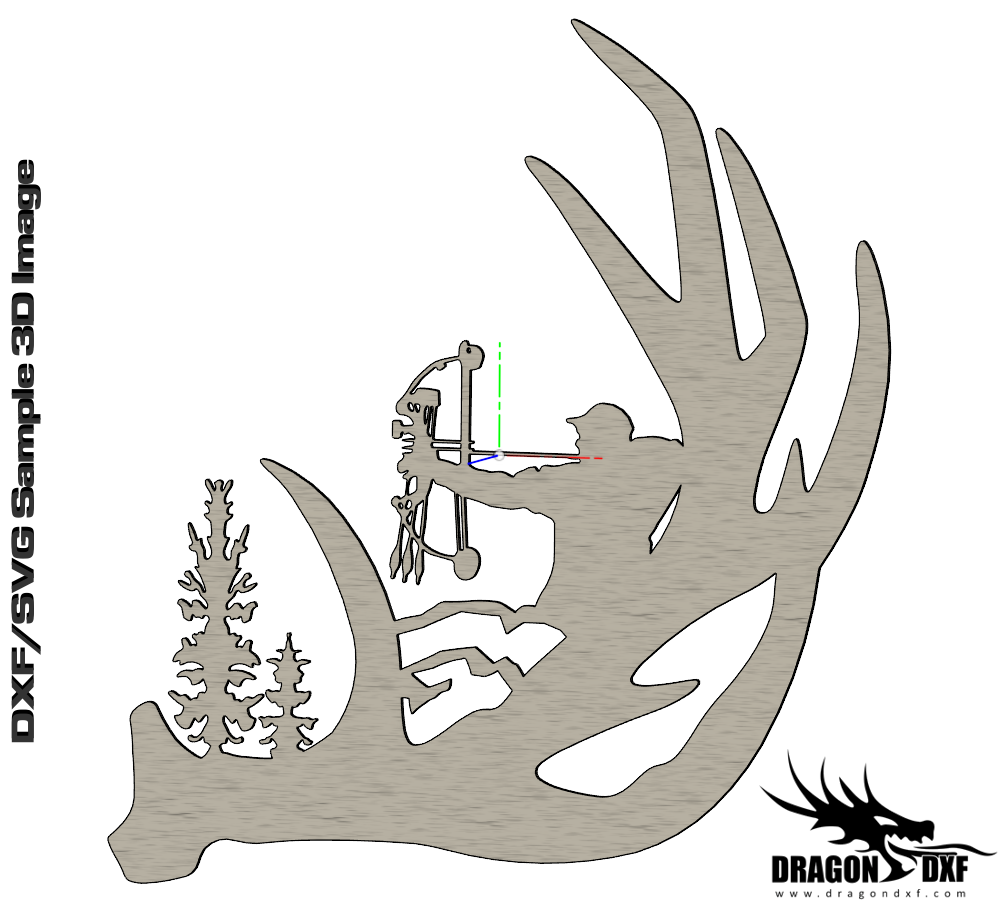 Download Design
Download Design